
- Mejores Intercambios de CriptomonedasPlataformas de Trading AlgorítmicoIntercambios sin KYCBots de arbitrajeAuto DCAComercio AutomatizadoOpciones BinariasIntercambios centralizadosTrading de contratosCopy TradingComercio de Índices de CriptomonedasIntercambios de Cripto a FiatCorredores de CriptomonedasOperaciones diariasIntercambios DescentralizadosCuentas de Trading de DemostraciónIntercambios de DerivadosComercio de Inversión DualIntercambios para principiantesComercio de FuturosComercio de cuadrículaIntercambios híbridosPlataformas de PréstamosTrading con ApalancamientoPools de liquidezOperación en vivoIntercambios con las Tarifas más BajasComercio con margenIntercambios de Creación de MercadoOperaciones con OpcionesIntercambios de Criptomonedas P2PIntercambios Compatibles con PayPalNegociación de Futuros PerpetuosCompras recurrentesIntercambios más segurosCuentas de ahorroIntercambios de venta en cortoIntercambios de Recompensas de StakingIntercambios de intercambioPlataformas de intercambioComercio de acciones tokenizadasComercio sin comisionesCripto OTCComercio InstitucionalBitcoin OTCGuías de Bitcoin OTCBots de trading de BitcoinAplicaciones de CriptomonedasAplicaciones de Comercio de CriptomonedasPlataformas de Trading de CriptomonedasPlataformas de comercio de criptomonedas australianasIntercambios para BitcoinLugares para comprar criptomonedasIntercambios de Bitcoin en EE. UU.Estrategias de negociación de BitcoinComercioMejores Prácticas de DEXMejores Prácticas de DeFiDescripción general de DEXTutoriales DEX
- Mejores Carteras de CriptomonedasCarteras de autocustodiaCarteras de CustodiaCarteras de hardwareCarteras Multi-SigCarteras móvilesCarteras de EscritorioCarteras de Extensión del NavegadorCarteras LightningCarteras DeFi de BitcoinCarteras de papelCarteras de BitcoinCarteras Seguras de BitcoinCarteras de EthereumCarteras de SolanaCarteras PolkadotCarteras BNBCarteras de LitecoinCarteras RippleCarteras de CardanoCarteras AvalancheCarteras de TezosCarteras NFTCarteras DeFiCarteras de StakingCarteras de ComercioCarteras de juegoCarteras de PrivacidadHODL WalletsCarteras de RemesasCarteras EmpresarialesCarteras MulticadenaServicios de billeteraOpciones de Respaldo de BilleteraCarteras SegurasConsejos de seguridad para la billeteraGuía de configuración de billeteraDescargas de billetera
- Mejores casinos de criptomonedas y BitcoinCasinos de AltcoinCasinos de cartasCasinos de criptomonedasCasinos de ETHGuías: CasinosGuías: Estrategia de BlackjackGuías: Cómo jugar al BlackjackGuías: Cómo Jugar al PókerGuías: Cómo Jugar a la RuletaGuías: Estrategia de PókerGuías: Estrategia de la ruletaMejores CasinosBingoBots de casinoSin KYCCasinos de ArbitrumCasinos AvalancheBaccaratCasinos BaseCasinos BNBCasinos BCHCasinos de BitcoinVeintiunoBonos de casinoCasinos de CardanoJuegos de ClústerJuegos de Bote CósmicoCrapsChoqueDAI CasinosCasinos descentralizadosCasinos DeFiDadosCasinos de DiscordCasinos de DogecoinGotas y GananciasTragamonedas egipciasBonos de ETHETH Crupier en VivoBonos sin depósito de ETHRuleta ETHETH SlotsGiros GratisMáquinas Tragaperras GalácticasConcursos televisivosApostadores de Alto NivelCasinos de alta volatilidadJuegos de Casino de TerrorRetiro instantáneoBoteKenoCasinos de LitecoinCrupier en vivoCasinos de MetaMaskCasinos del MetaversoMinasCasinos de Depósito MínimoCasinos multijugadorNuevos CasinosCasinos NFTBonos sin depósitoTragamonedas de Mitología NórdicaCasinos de TrumpOptimisim CasinosTragamonedas PirataCasinos de PolygonCasinos enfocados en la privacidadBote ProgresivoDemostrablemente JustoRespinsRuletaPagos DispersosTarjetas Rasca y GanaCasinos de Shiba InuSic-BoTragamonedasCasinos socialesCasinos de SolanaCasinos de StablecoinCasinos de SorteosTON CasinosToshi CasinosTragamonedas de Búsqueda del TesoroTRX CasinosCasinos de USDCCasinos TetherVerse CasinosVideo PókerJuegos de Casino VikingosVIPRuedaCasinos RipplePachinkoLoteríaMeme CasinosCasinos móvilesCasinos en líneaPlinkoPókerGuías: Preguntas frecuentes sobre pókerGuías: Legalidad del pókerGuías: Promociones de PókerGuías: Reseñas de Salas de PókerGuías: Torneos de PókerJuegos de MesaCasinos de TelegramCasinos Web3Tragamonedas MegawaysLibro de tragamonedasJuega junto con CryptoConcursos DiariosSorteos SemanalesComprar juegos de bola extraTragamonedas de Mantener y Ganar
- Mejores Casas de Apuestas Deportivas con BitcoinFútbolFútbol americanoSin KYCAbierto de Australia de TenisBádmintonBéisbolBaloncestoIntercambios de apuestasBonificacionesBoxeoBundesligaAjedrezBaloncesto universitarioCríquetCampeones de la ICCLiga Premier IndiaCiclismoDardosPremier League inglesaEsportsCall of DutyCSGODOTA-2FIFALOLStarcraftValorantWorld of WarcraftCopa Mundial de la FIFAApuestas de Hockey sobre HieloDraft de Entrada de la NHL 2025Campeonato Mundial de Hockey sobre Hielo 2025Fórmula 1Abierto de Francia de TenisTenis de Grand SlamCarreras de galgosBalonmanoHockeyCarreras de caballosDerby de KentuckyLa LigaApuestas en vivoLocura de marzoArtes Marciales MixtasDeportes de motorNascarDraft de la NBADraft de la NFLOlimpiadasPGAPolíticaPolítica (Trump)Política (Kamala)Política de EE. UU.RugbySerie ASnookerCarreras de coches de serieSuper BowlTenis de mesaUFCNoche de Pelea de UFCArriba vs AbajoAbierto de Estados Unidos de TenisVoleibolWimbledonDeportes de inviernoGolfFútbolTenis
- Mejores Tarjetas CriptoTarjetas de Criptomonedas Sin KYCTarjetas de Reembolso de CriptomonedasTarjetas de Crédito CriptoTarjetas CriptoTarjetas de débito de criptomonedasTarjetas de regalo de criptomonedasTarjetas Mastercard de CriptomonedasTarjetas SolanaTarjetas prepago de criptomonedasTarjetas de Recompensas CriptoTarjetas Virtuales de CriptomonedasTarjetas Visa de CriptomonedasTarjetas Web3
Tipos de Intercambio
Plataformas de negociación
Cómo configurar y usar una billetera Bitcoin multisig compartida
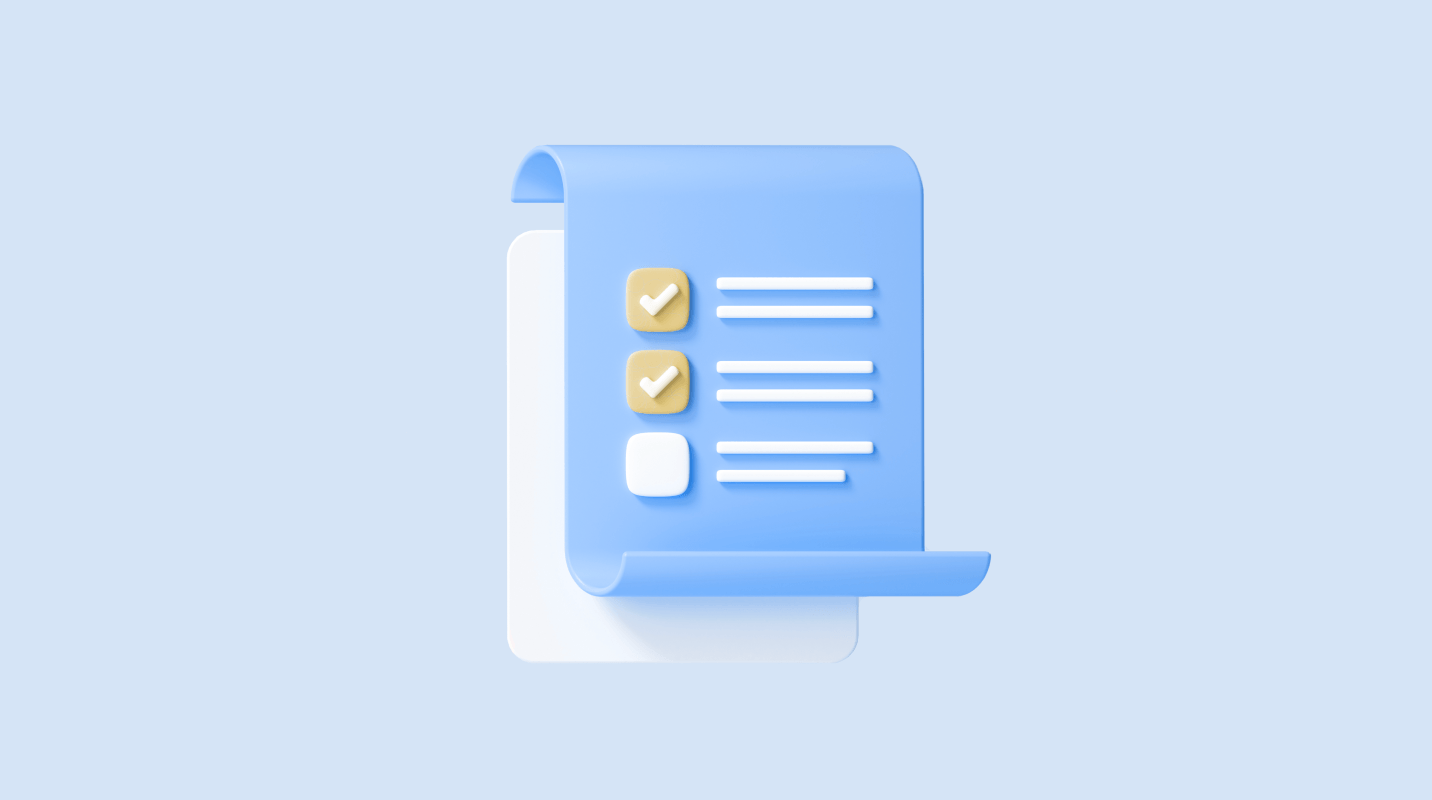
Indice de Contenidos
- Cómo configurar una billetera compartida de Bitcoin
- Cómo compartir una billetera compartida de Bitcoin
- Cómo unirse a una billetera compartida de Bitcoin
- ¿Cuántos participantes y aprobaciones puede tener mi billetera compartida de Bitcoin?
- ¿Para qué criptomonedas puedo usar billeteras compartidas en la Billetera de Bitcoin.com?
- ¿Por qué mi saldo muestra 0 aunque mi solicitud de transacción es por una cantidad parcial del saldo de mi billetera compartida?
- ¿Qué es una solicitud de transacción?
- ¿Cómo creo una solicitud de transacción?
- ¿Es diferente una solicitud de transacción de una transacción en la cadena?
- ¿Puedo eliminar una solicitud de transacción?
- ¿Cómo acepto una solicitud de transacción de una billetera compartida?
- ¿Cómo rechazo una solicitud de transacción de una billetera compartida?
- ¿Todos los participantes comparten una clave privada y pública?
- ¿Cómo puedo hacer una copia de seguridad de una billetera compartida?
Guías relacionadas
Empezar desde aqui →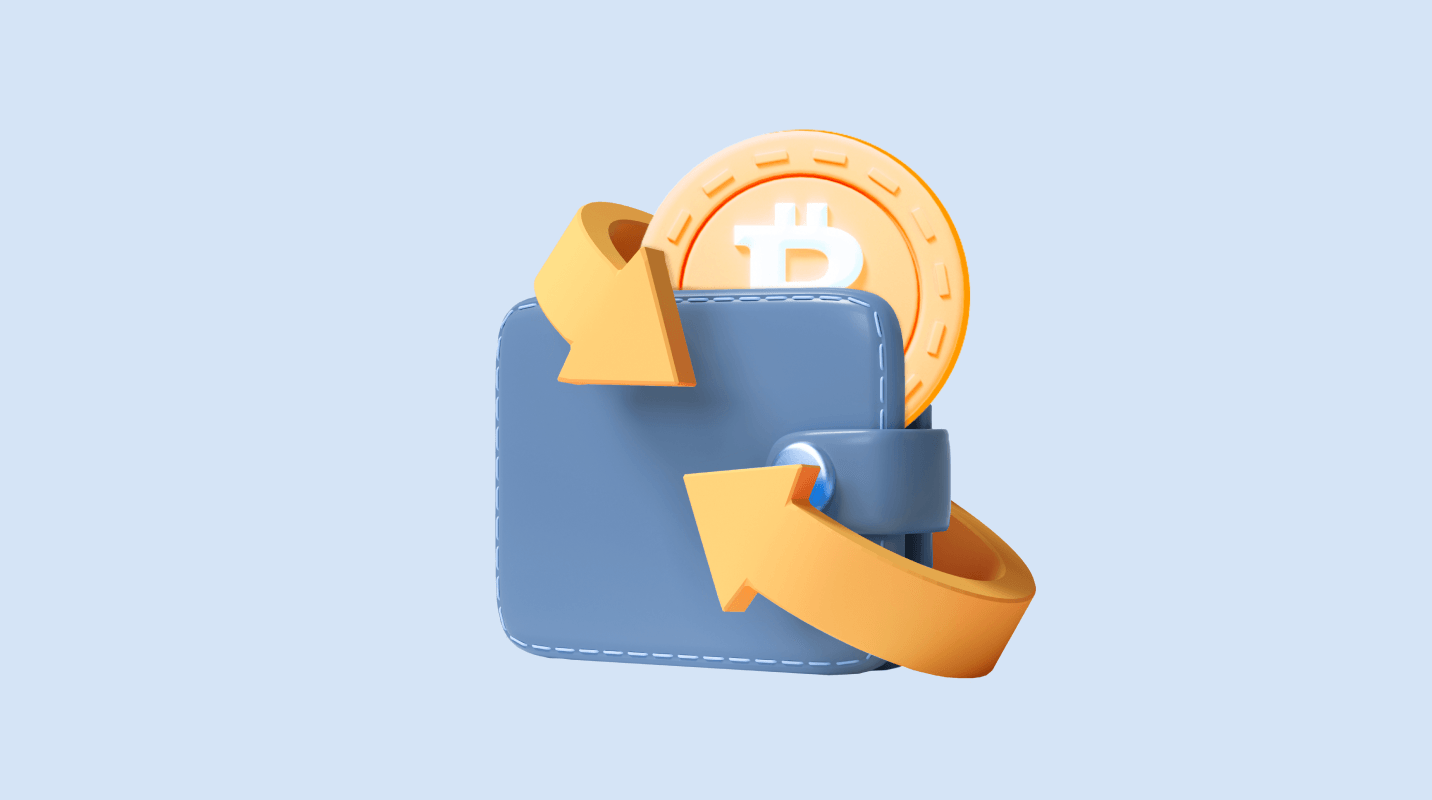
¿Qué es una billetera de Bitcoin compartida?
Aprende sobre las billeteras Bitcoin compartidas (multisig), sus ventajas y desventajas, y cómo funcionan.
Lee este artículo →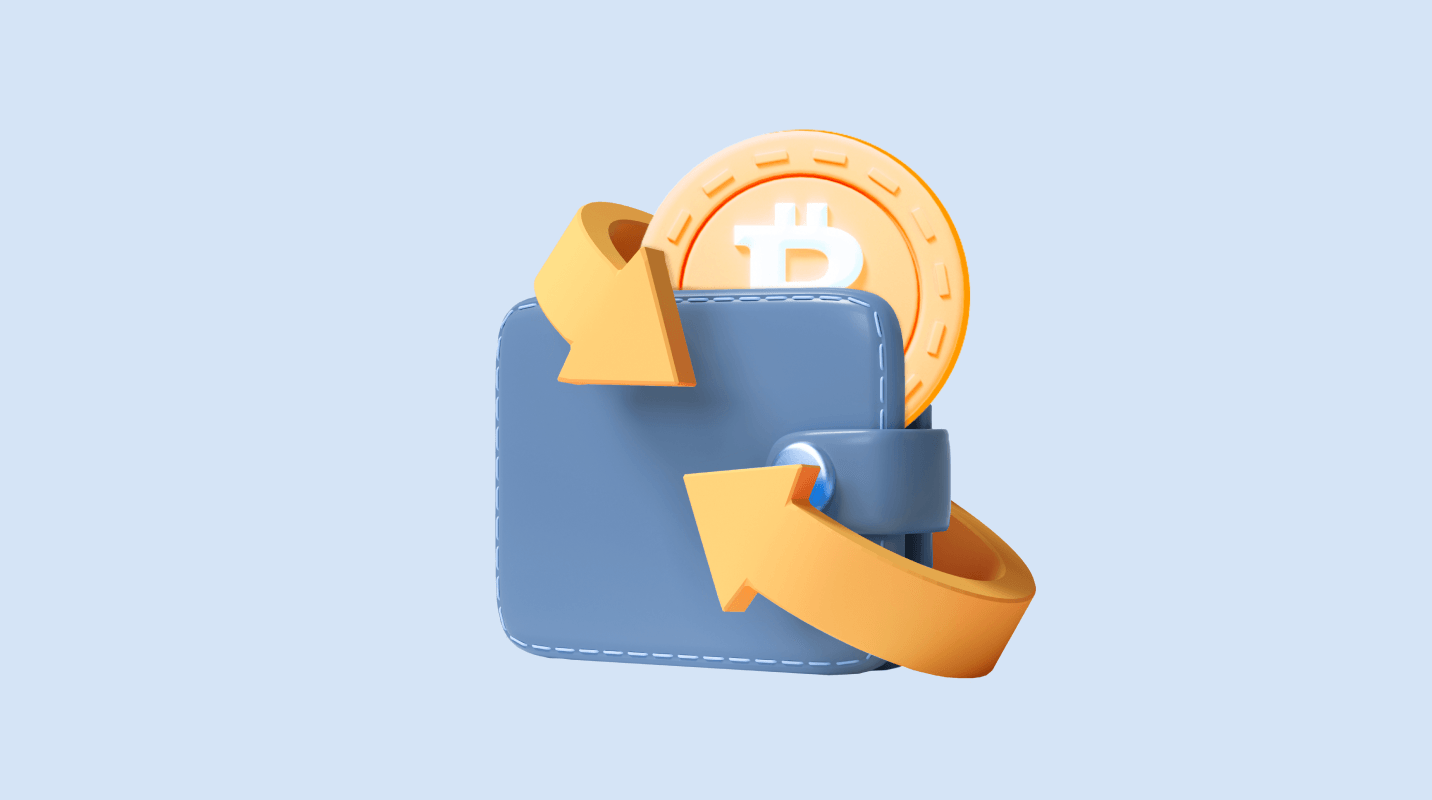
¿Qué es una billetera de Bitcoin compartida?
Aprende sobre las billeteras Bitcoin compartidas (multisig), sus ventajas y desventajas, y cómo funcionan.

¿Cuáles son los casos de uso para las billeteras compartidas?
Descubre las muchas formas en que las carteras compartidas pueden ser utilizadas en el mundo real.
Lee este artículo →
¿Cuáles son los casos de uso para las billeteras compartidas?
Descubre las muchas formas en que las carteras compartidas pueden ser utilizadas en el mundo real.

¿Qué es una billetera de Bitcoin?
Aprende sobre esta herramienta esencial para enviar, recibir y almacenar tus bitcoins; cómo funciona y cómo usarla de manera segura.
Lee este artículo →
¿Qué es una billetera de Bitcoin?
Aprende sobre esta herramienta esencial para enviar, recibir y almacenar tus bitcoins; cómo funciona y cómo usarla de manera segura.
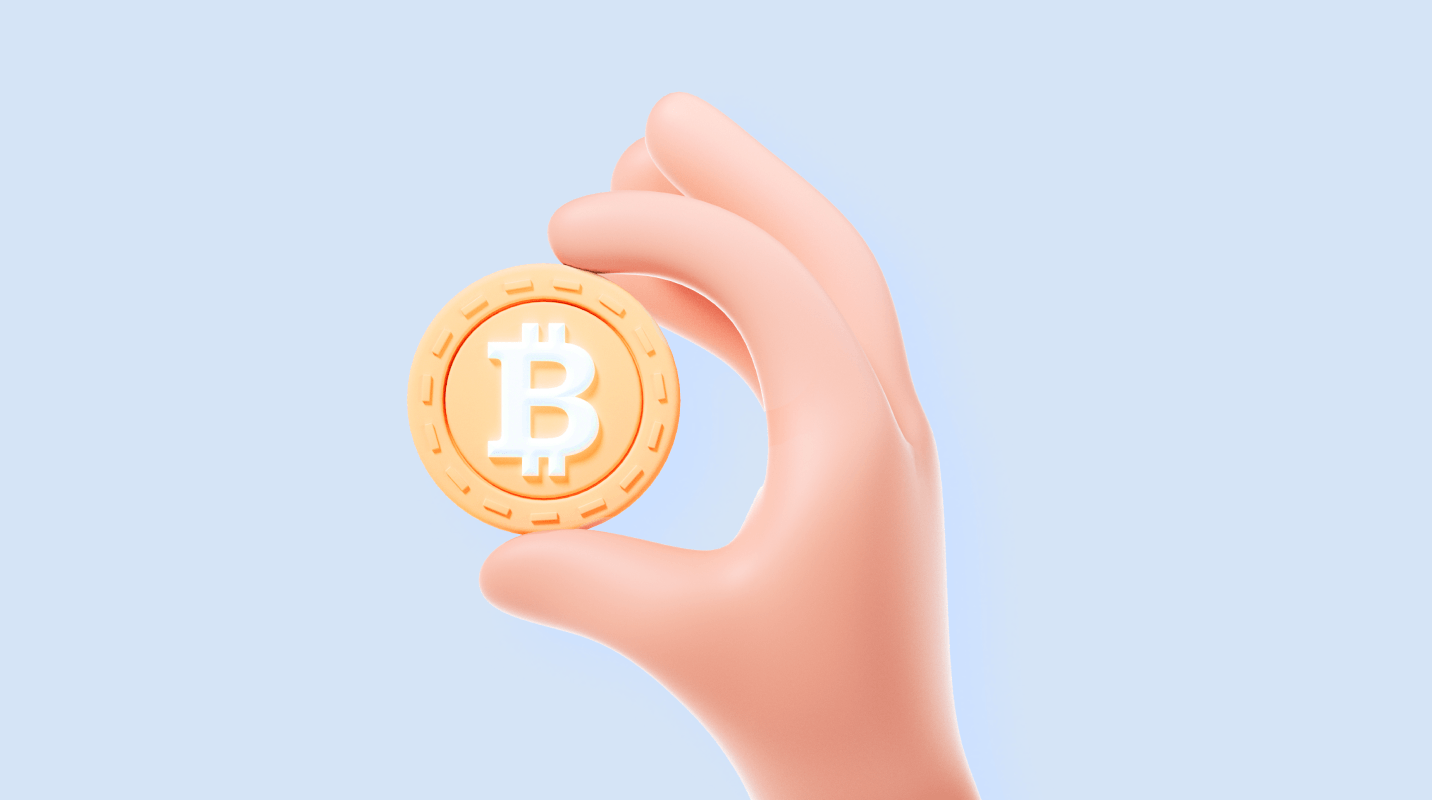
¿Qué es Bitcoin?
Obtén una introducción sencilla a Bitcoin y por qué es importante.
Lee este artículo →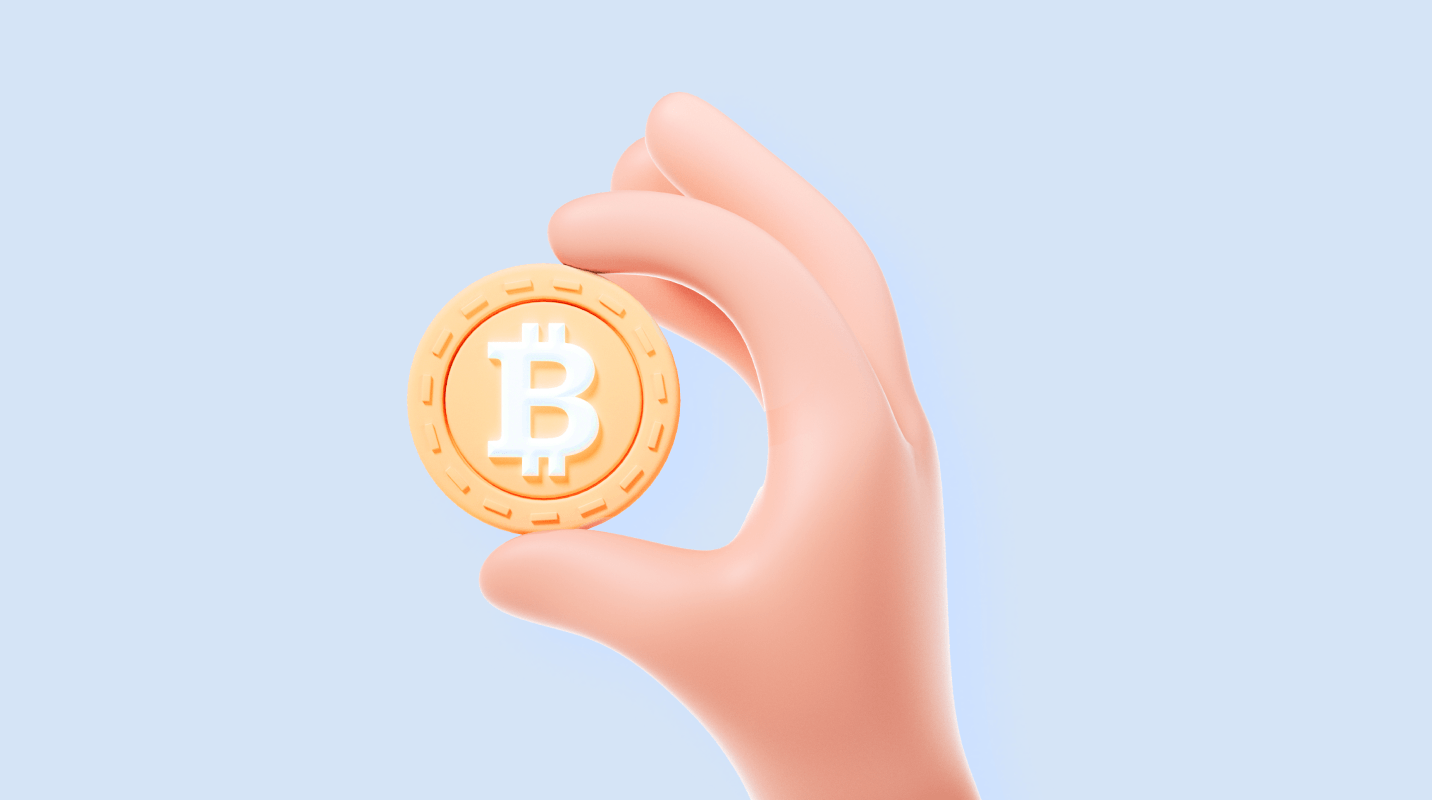
¿Qué es Bitcoin?
Obtén una introducción sencilla a Bitcoin y por qué es importante.

¿Cómo creo una billetera de Bitcoin?
Aprende a crear rápidamente y fácilmente una billetera de Bitcoin. Comprende los diferentes tipos de billeteras y sus respectivos pros y contras.
Lee este artículo →
¿Cómo creo una billetera de Bitcoin?
Aprende a crear rápidamente y fácilmente una billetera de Bitcoin. Comprende los diferentes tipos de billeteras y sus respectivos pros y contras.

Cómo elegir la mejor billetera de Bitcoin
Desde la seguridad hasta las opciones de personalización de tarifas, estos son los factores clave a considerar al elegir una billetera de Bitcoin.
Lee este artículo →
Cómo elegir la mejor billetera de Bitcoin
Desde la seguridad hasta las opciones de personalización de tarifas, estos son los factores clave a considerar al elegir una billetera de Bitcoin.
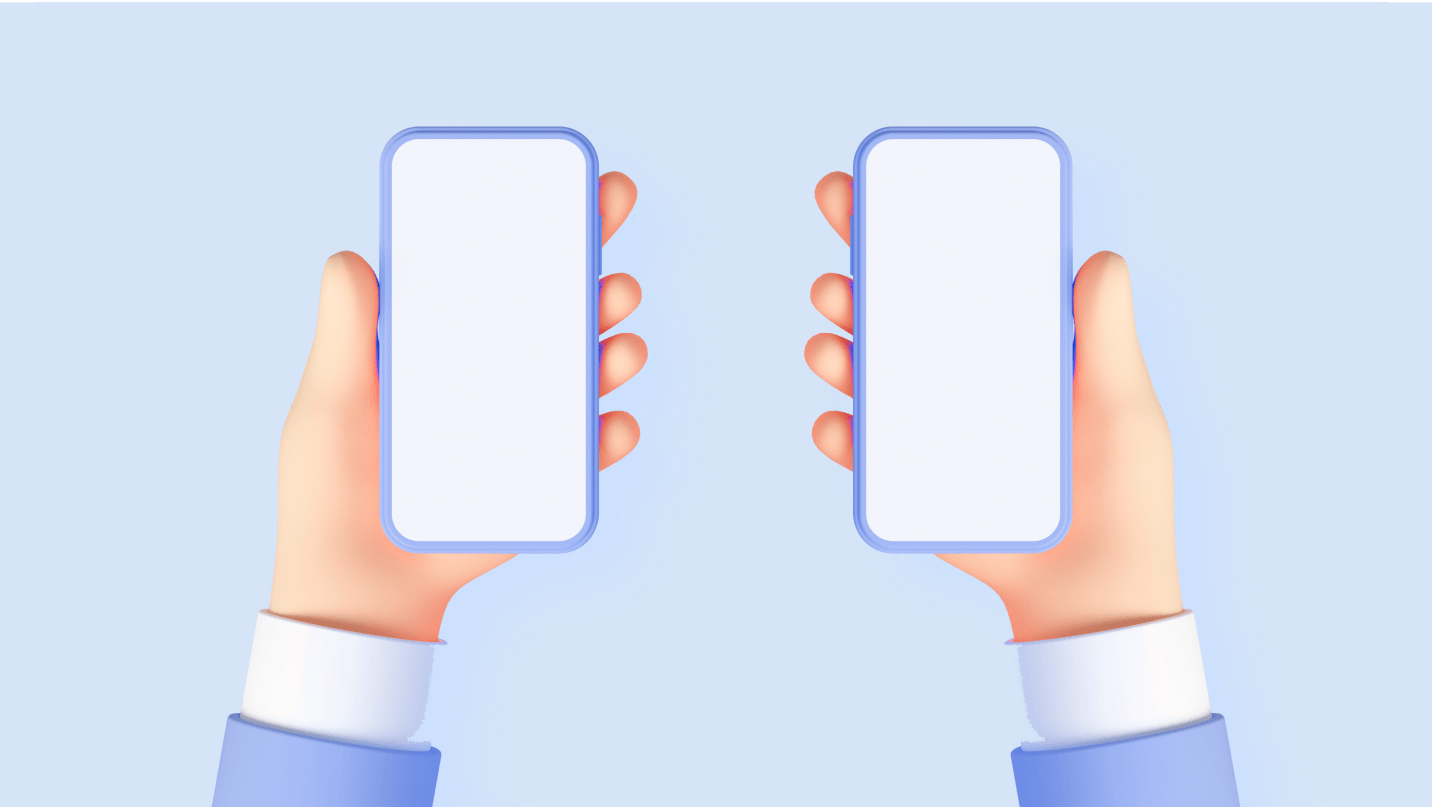
¿Cómo envío bitcoin?
Enviar bitcoin es tan fácil como elegir la cantidad a enviar y decidir a dónde va. Lee el artículo para más detalles.
Lee este artículo →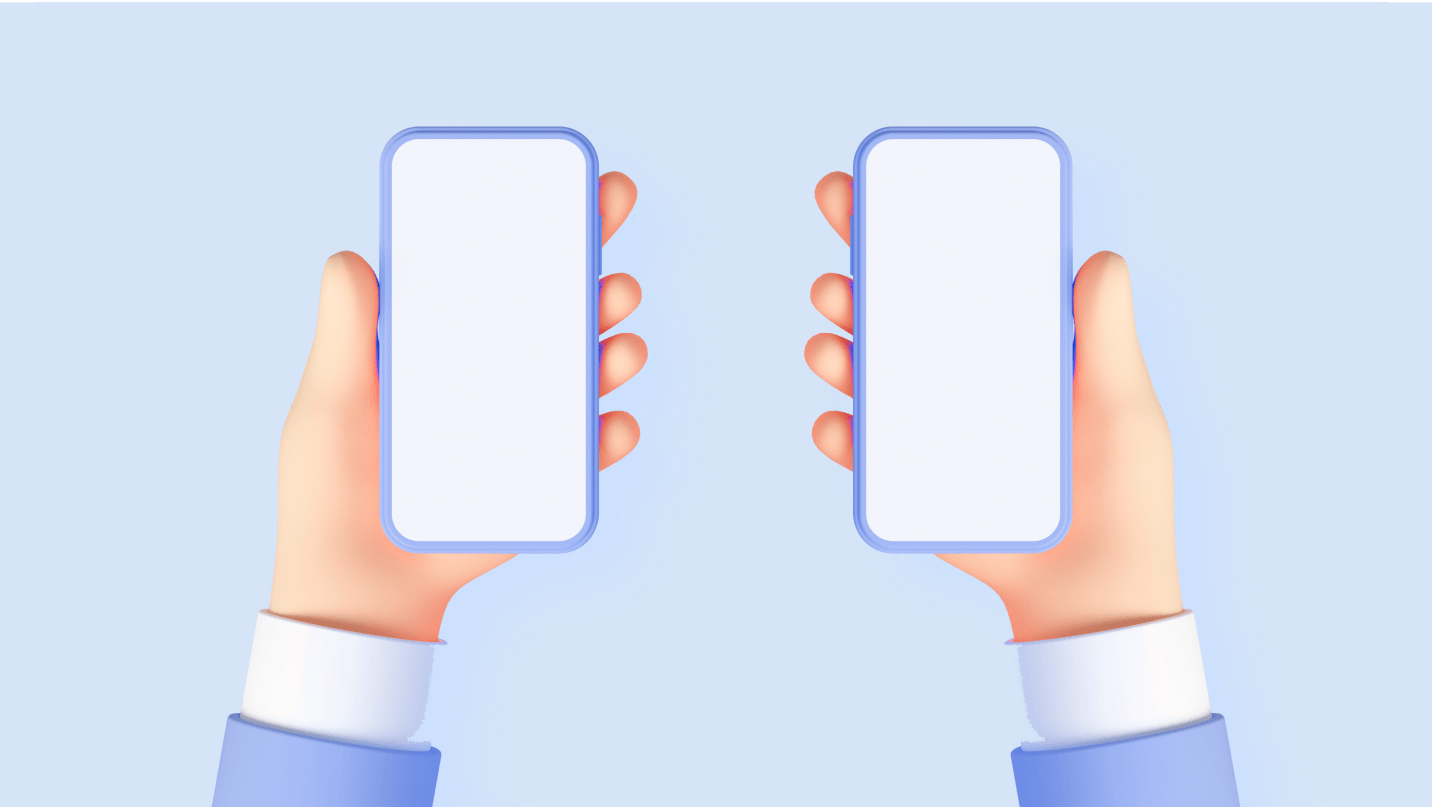
¿Cómo envío bitcoin?
Enviar bitcoin es tan fácil como elegir la cantidad a enviar y decidir a dónde va. Lee el artículo para más detalles.
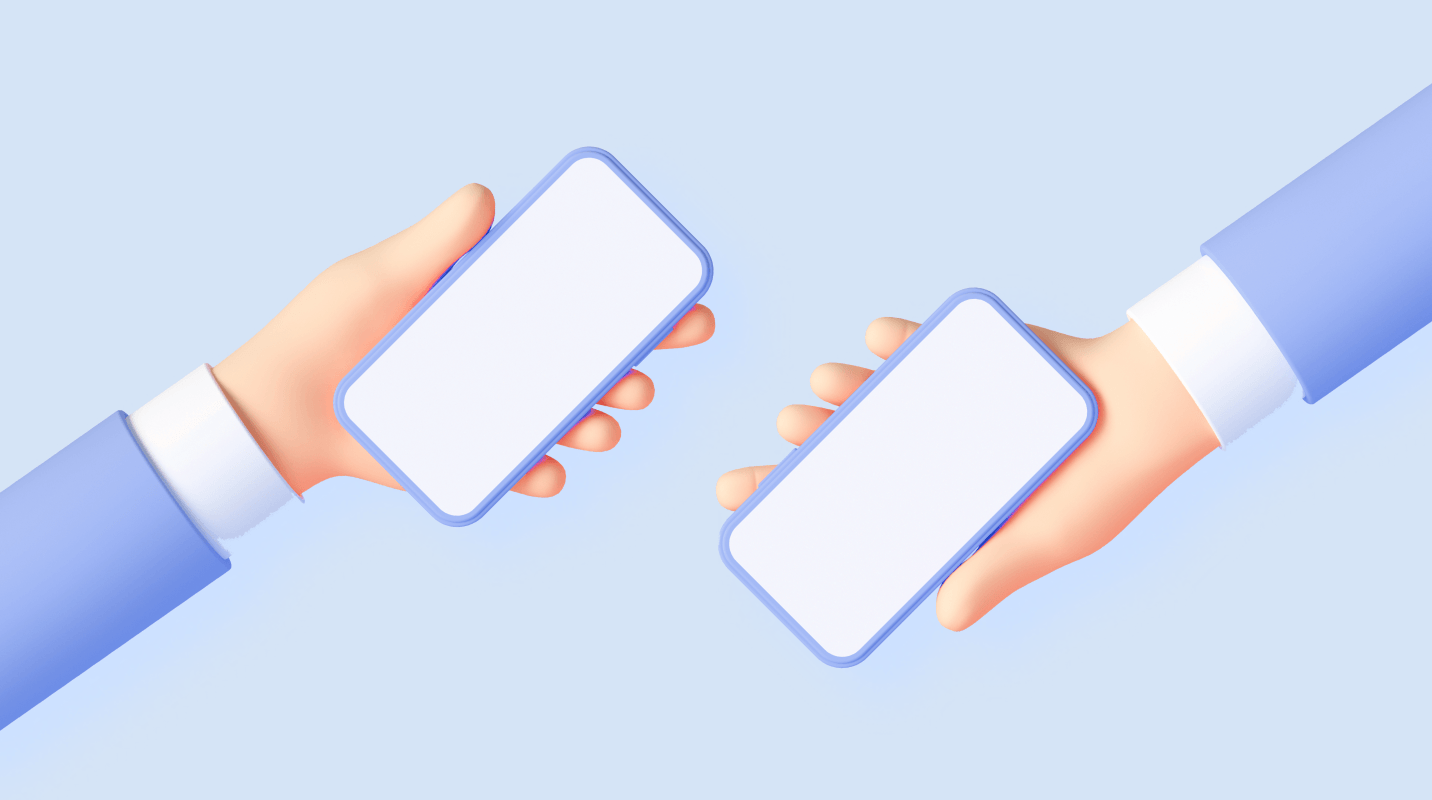
¿Cómo recibo bitcoin?
Para recibir bitcoin, simplemente proporciona al remitente tu dirección de Bitcoin, que puedes encontrar en tu billetera de Bitcoin. Lee este artículo para más detalles.
Lee este artículo →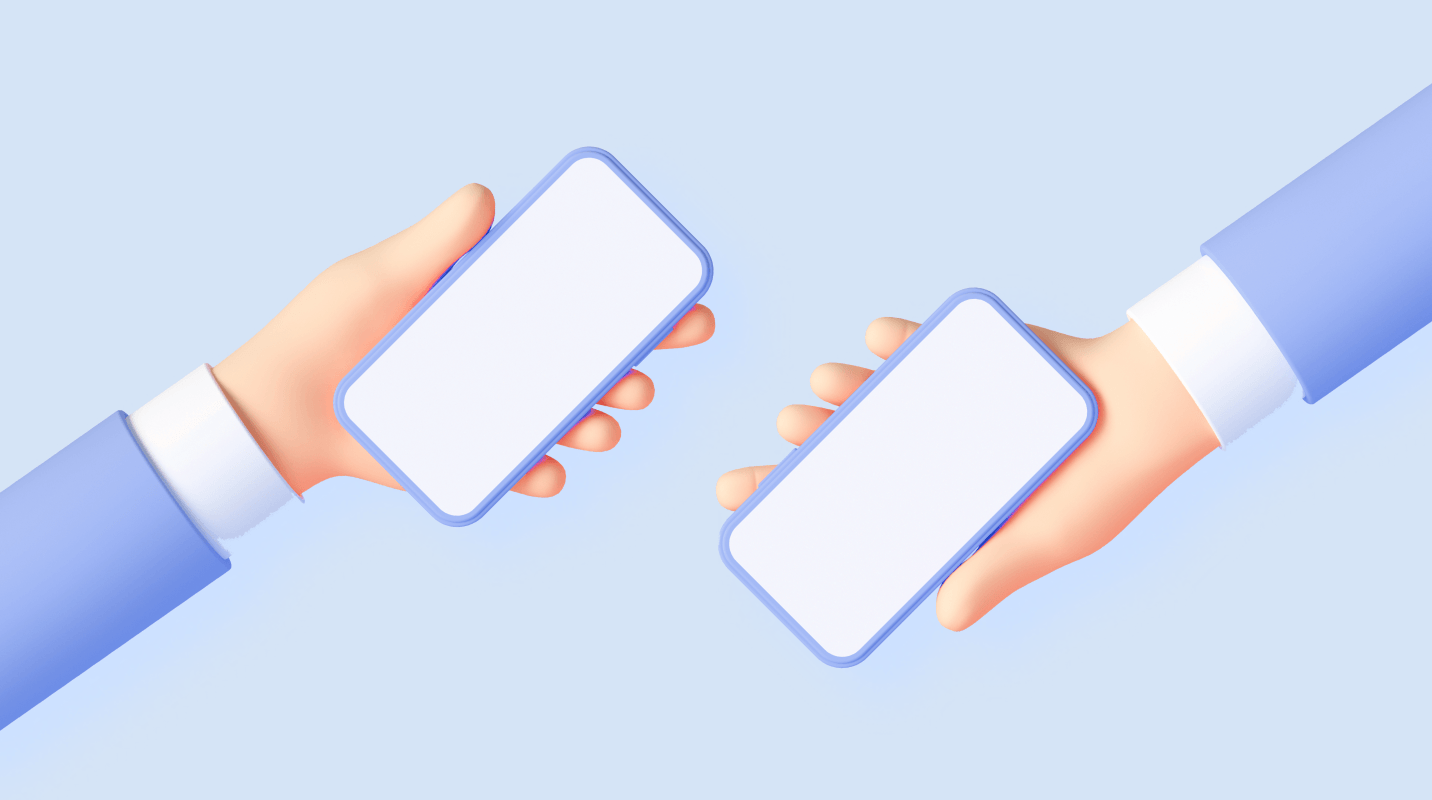
¿Cómo recibo bitcoin?
Para recibir bitcoin, simplemente proporciona al remitente tu dirección de Bitcoin, que puedes encontrar en tu billetera de Bitcoin. Lee este artículo para más detalles.
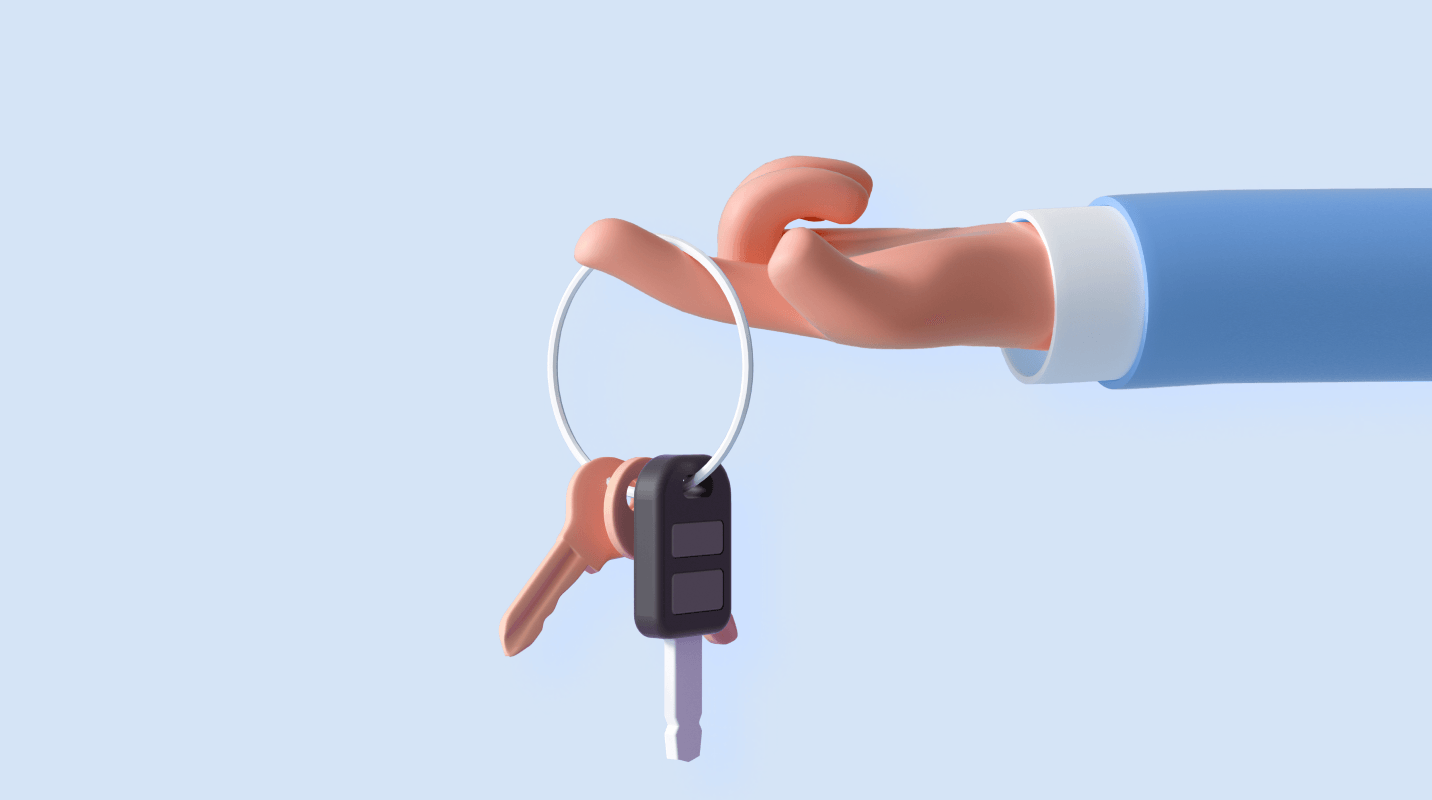
¿Qué es una billetera 'autocustodia'?
Comprende cómo el modelo de autocustodia te pone a cargo de tus criptoactivos y te protege del riesgo de terceros.
Lee este artículo →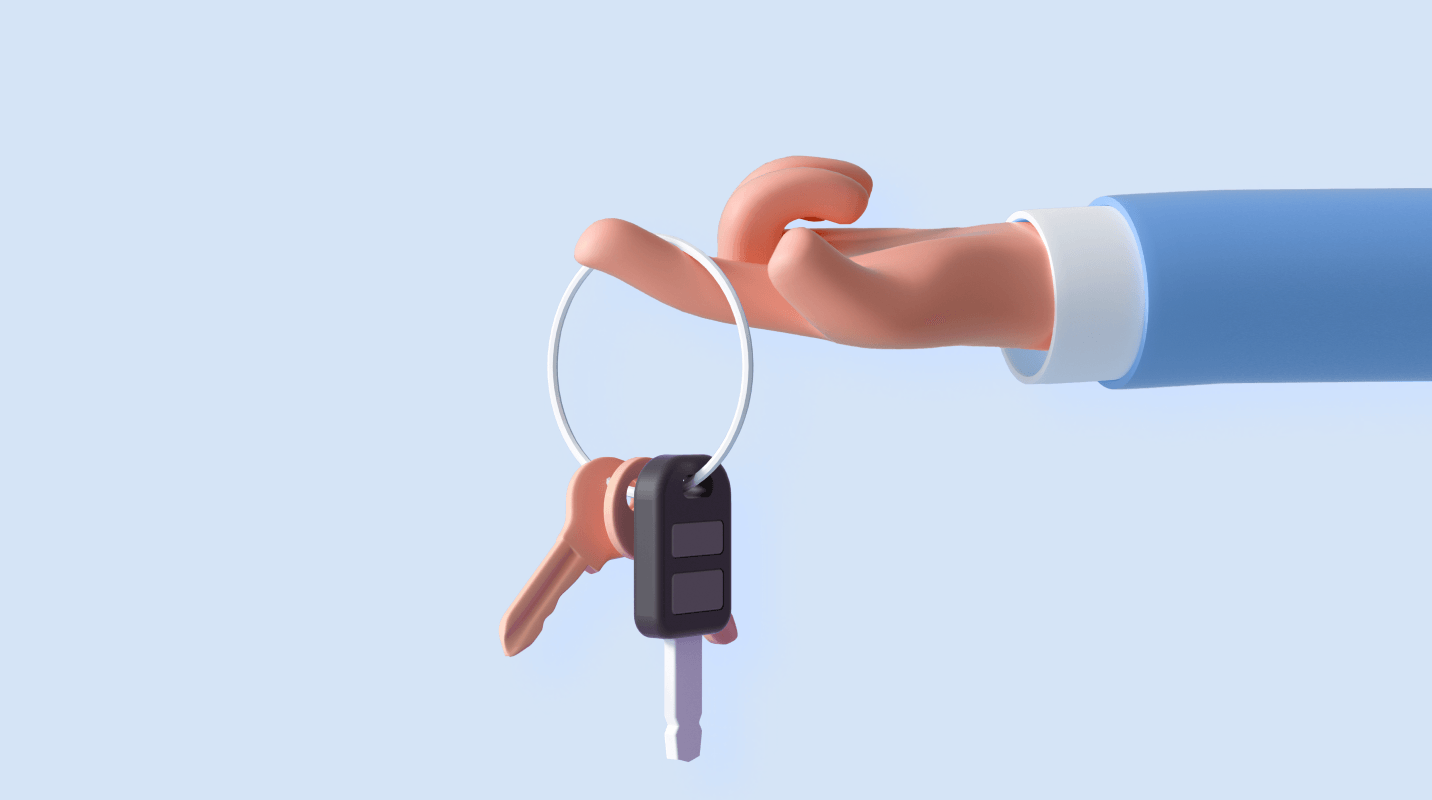
¿Qué es una billetera 'autocustodia'?
Comprende cómo el modelo de autocustodia te pone a cargo de tus criptoactivos y te protege del riesgo de terceros.
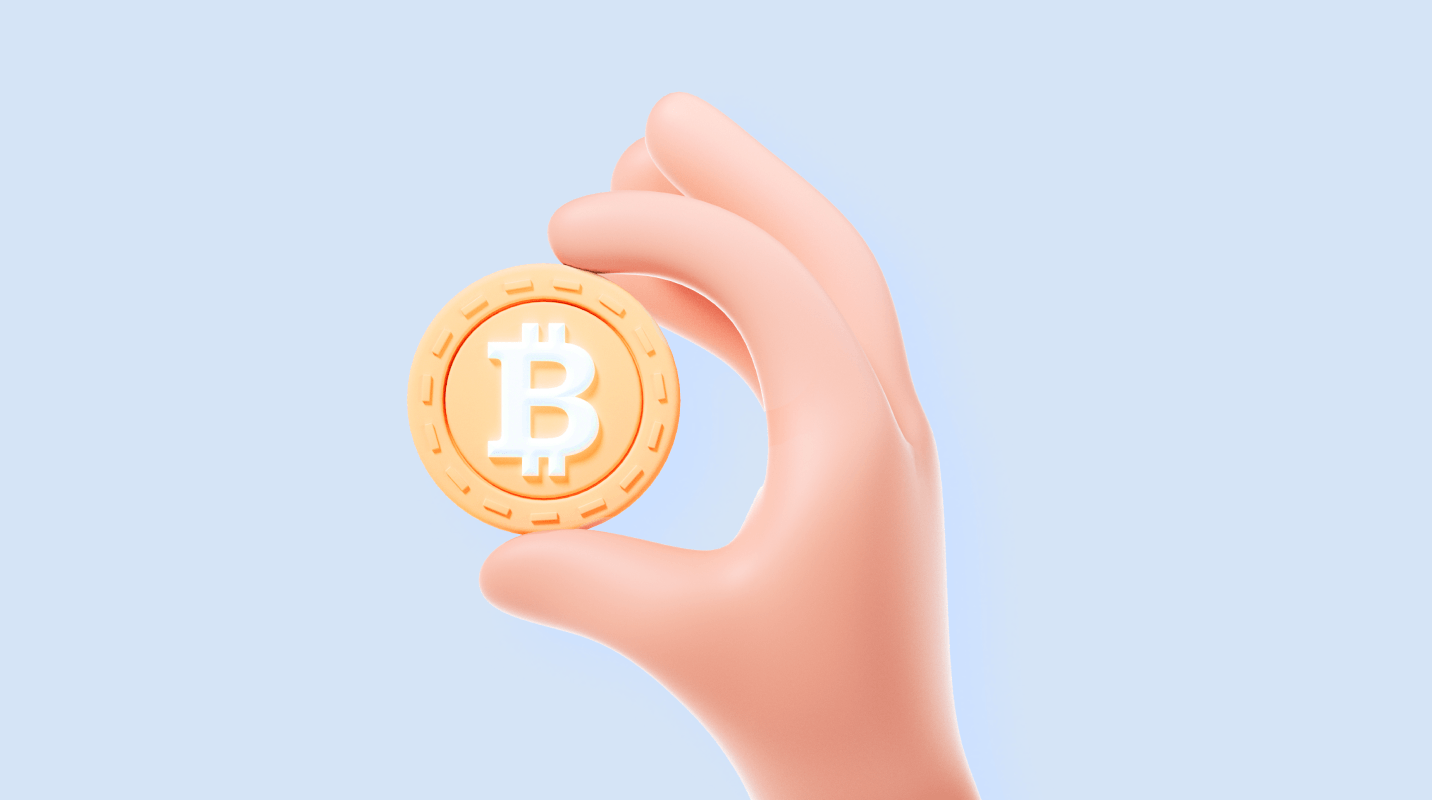
¿Cómo funcionan las transacciones de bitcoin?
Comprende cómo la blockchain pública de Bitcoin rastrea la propiedad a lo largo del tiempo. Obtén claridad sobre términos clave como claves públicas y privadas, entradas y salidas de transacciones, tiempos de confirmación y más.
Lee este artículo →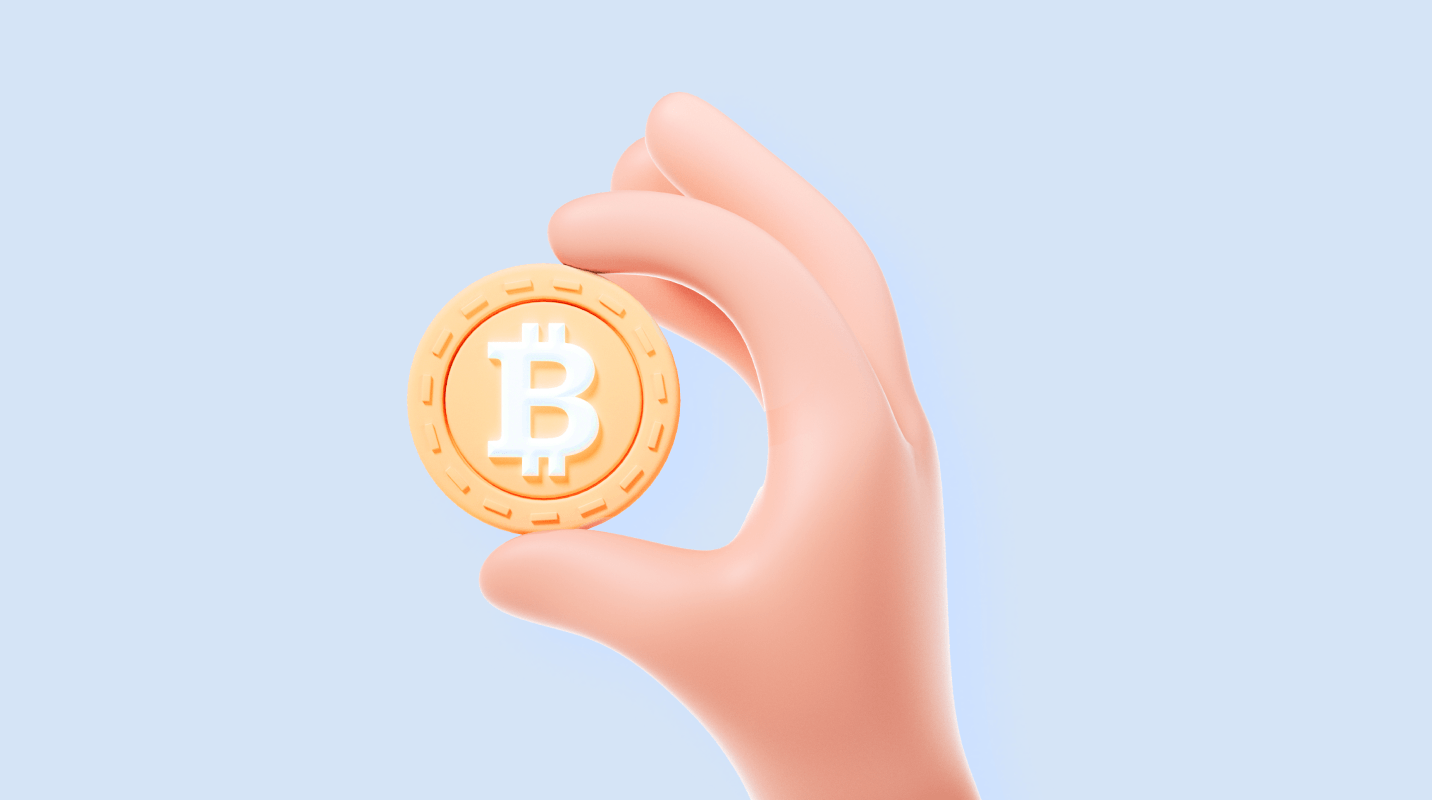
¿Cómo funcionan las transacciones de bitcoin?
Comprende cómo la blockchain pública de Bitcoin rastrea la propiedad a lo largo del tiempo. Obtén claridad sobre términos clave como claves públicas y privadas, entradas y salidas de transacciones, tiempos de confirmación y más.
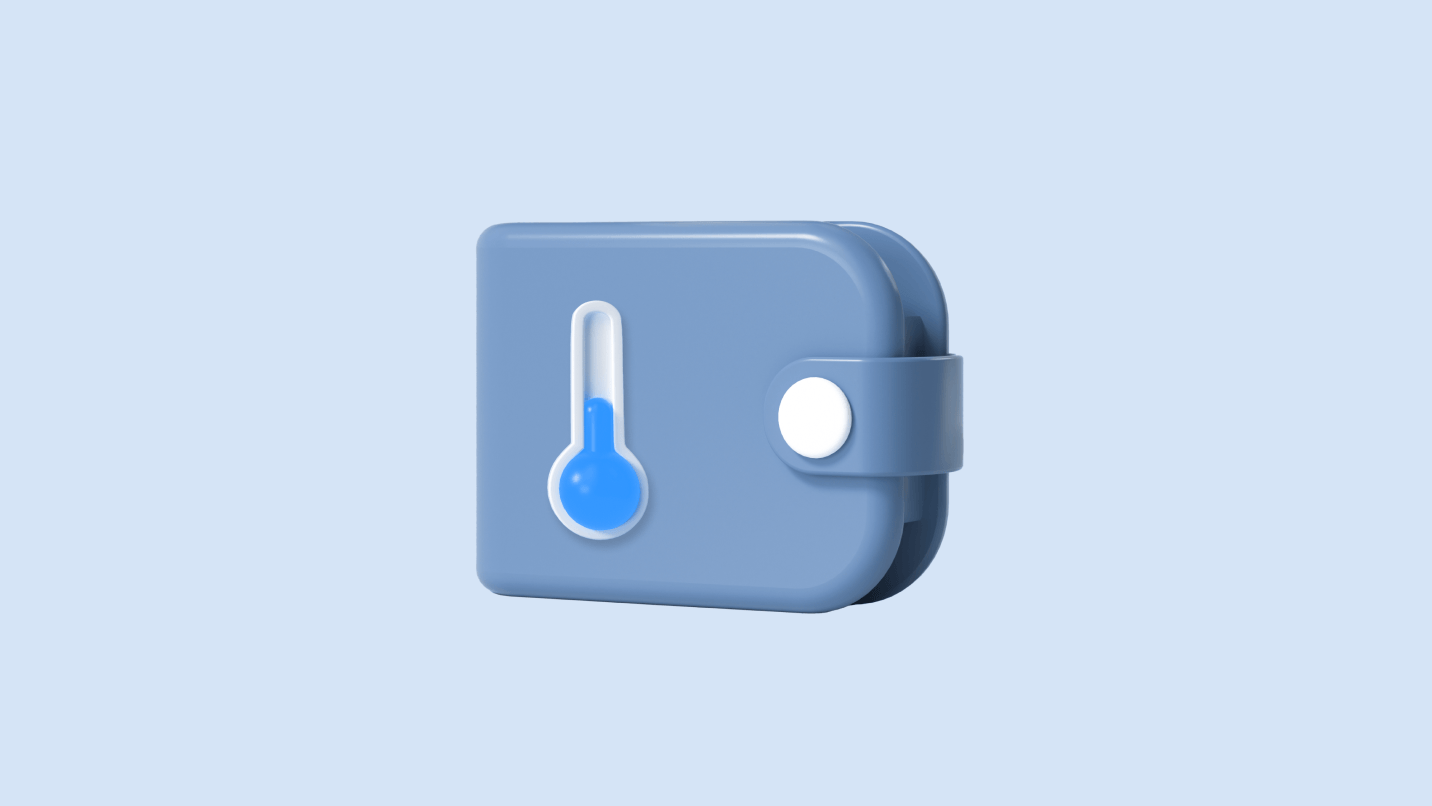
Cómo configurar un monedero de almacenamiento en frío de Bitcoin
Aprende qué es un monedero de almacenamiento en frío de Bitcoin, por qué es importante y cómo usar uno.
Lee este artículo →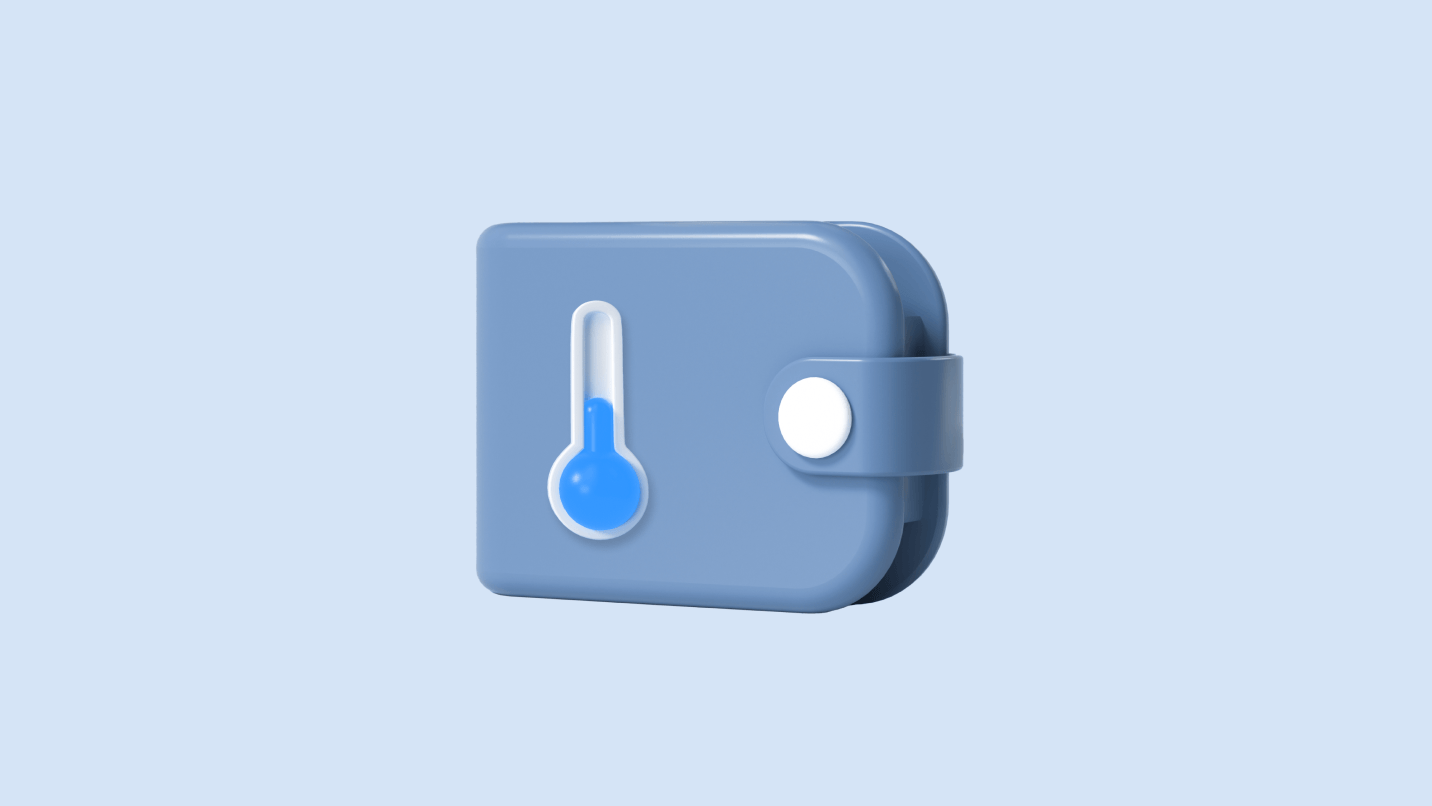
Cómo configurar un monedero de almacenamiento en frío de Bitcoin
Aprende qué es un monedero de almacenamiento en frío de Bitcoin, por qué es importante y cómo usar uno.
Bitcoin.com en tu bandeja de entrada
Un resumen semanal de las noticias importantes, además de recursos educativos y actualizaciones de productos y servicios que promueven la libertad económica
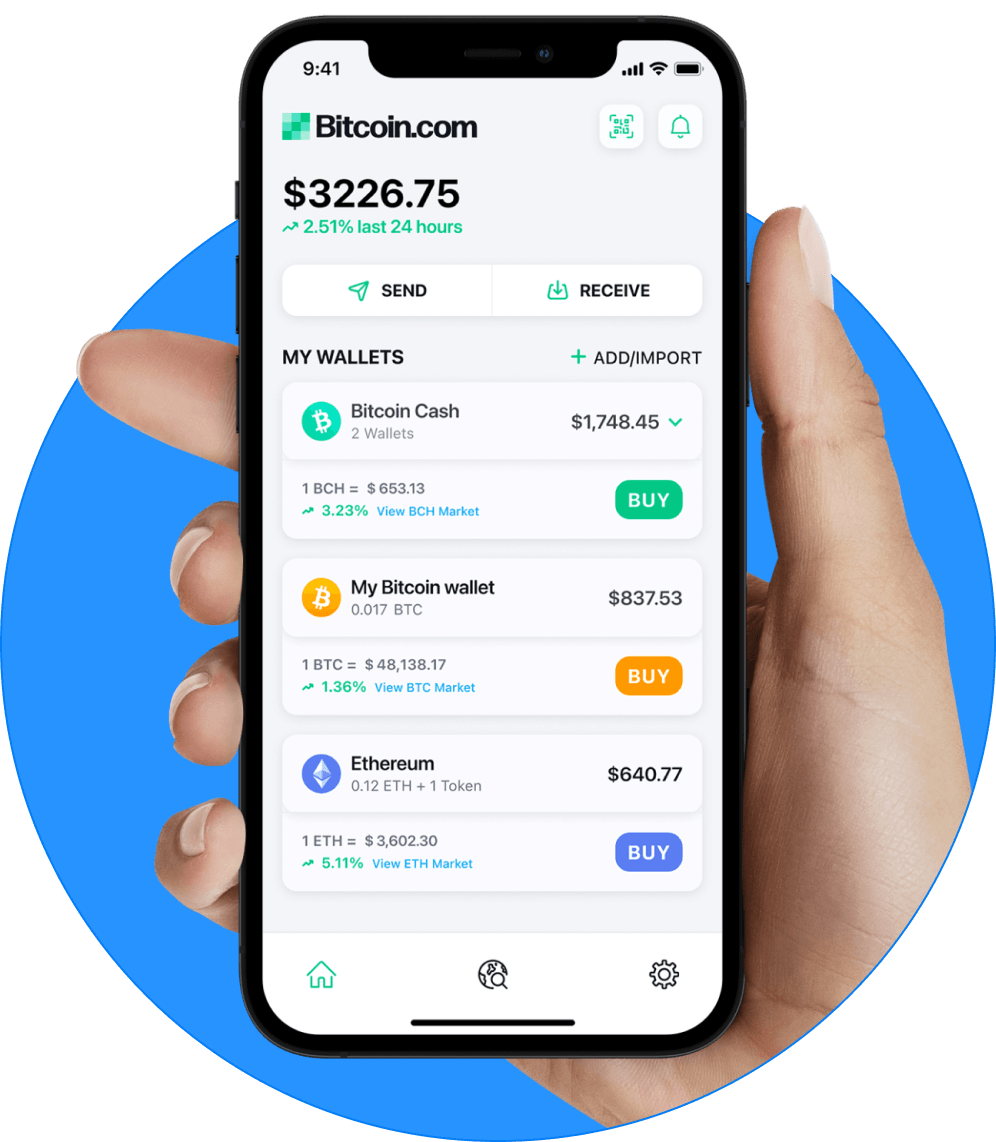
Comienza a invertir de forma segura a través del monedero de Bitcoin.com
Todo lo que necesitas para comprar, vender, operar e invertir en bitcóin y otras criptomonedas de forma segura
