What are Shareable Links?
Last updated
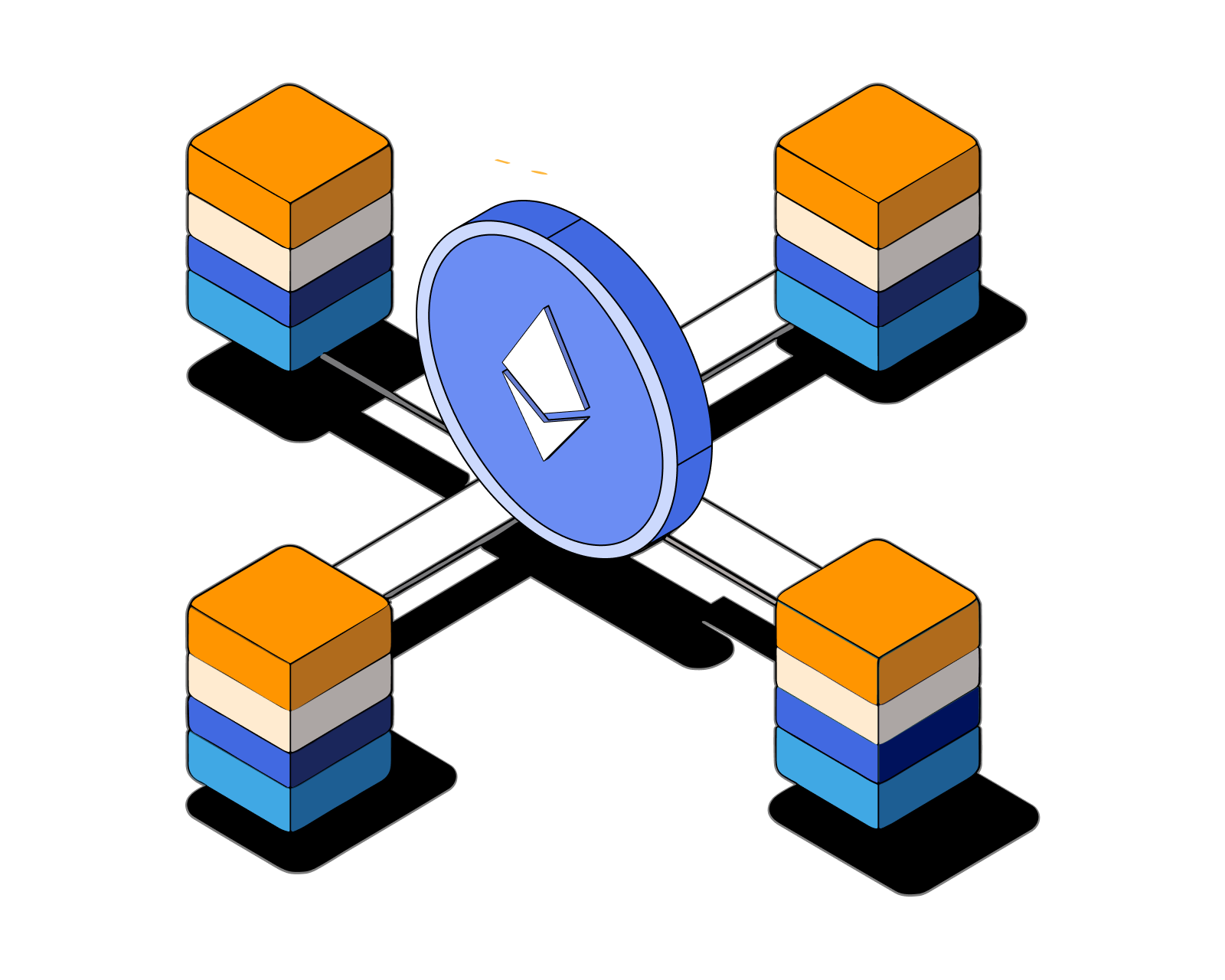
Table of Contents
What are Shareable Links?
Shareable Links are an exclusive feature of the Bitcoin.com Wallet app. It currently allows you to send Bitcoin Cash in the form of a link. The recipient simply clicks on the link to claim the Bitcoin Cash you sent!
You can provide the link to the recipient in any way you like. For example, you can send it via messaging app (Whatsapp, Line, Telegram, etc.), email, or SMS, and even by text.
If the recipient already has the Bitcoin.com Wallet, they'll instantly receive the Bitcoin Cash the moment they open the link. If the recipient doesn't have the Bitcoin.com Wallet, they'll be taken to Google Play or the App Store where they can download the Wallet and instantly claim the Bitcoin Cash you sent.
How do Shareable Links work?
When you create a Shareable Link, you are effectively setting aside an amount of crypto temporarily. The amount you set aside leaves your wallet as soon as you create the link, but it won't be received until someone claims the link. For this reason, the dollar-value amount of the crypto you sent may have changed by the time the recipient claims it. In terms of the crypto, the amount sent will not change.
Note that anyone who clicks the link can claim the crypto you sent - so, unless you want to give away some crypto, don't post the link publicly.
Why do Shareable Links only work for Bitcoin Cash?
Shareable Links can work with any cryptoasset, but keeping the experience of using Shareable Links snappy and uncomplicated requires blockchains with low fees and fast confirmation times. Bitcoin Cash has both.
Low fees are needed so that the recipient will receive essentially the same dollar amount you sent. This makes it possible to send even small amounts of crypto, perfect for introducing friends and family to crypto, settling bills between friends, and so on.
Fast confirmation times are important for user experience. When the recipient can receive it almost instantly because, unlike Bitcoin or Ethereum, there’s no need to wait for the next block.
The Bitcoin.com Team is hard at work integrating other low-fee blockchains that have fast confirmation times. Once those chains are supported in the Bitcoin.com Wallet app, we’ll be able to offer Shareable Links for cryptoassets on those chains as well. Stay tuned!
How to send a Shareable Link
Since Shareable Links are exclusive to the Bitcoin.com Wallet app. the first thing you will need to do is download it. Also, at this time Shareable Links only work with Bitcoin Cash. If you don’t have any in your wallet check out our guides to buy or swap for some.
- From the app's home screen, tap "SEND."
- Select Bitcoin Cash as the asset to send.
- Select "Shareable Link" as the sending method.
- Enter the amount to send (you can enter the amount in either local currency or Bitcoin Cash).
- Review the transaction, then slide the arrow to confirm.
- Select the method for sending the link. You can choose from any of the apps on your phone. For example, if you select WhatsApp, you'll be prompted to choose from your WhatsApp contacts. The contact you select will receive a clickable link in the chat. You also have the option to include a personal message.
- You’re done!
How to receive a Shareable Link
Receiving a Shareable Link is considerably easier than sending. This makes it ideal for everyday transactions with friends and family. It also is likely one of the easiest ways to introduce crypto to someone.
If the recipient doesn’t already have the Bitcoin.com Wallet installed, they’ll be prompted to download it when they click the Shareable Link. Once the app is installed, they’ll be able to claim the money instantly.
- Open the app your link was sent to.
- Tap or click the link.
- You’re done!
How to cancel/reclaim a Shareable Link
You can easily cancel or reclaim a Shared Link as long as the recipient hasn’t claimed the funds.
Either tap on the link in the chat you sent it in or navigate to the transaction in your wallet's transaction history and select "Check status" > "Reclaim funds."
Related guides
Start from here →
Learn the basics of cryptocurrency
Are you new to cryptocurrency? Get a simple introduction and learn why crypto matters.

Learn the basics of cryptocurrency
Are you new to cryptocurrency? Get a simple introduction and learn why crypto matters.

How do I send crypto?
Sending crypto is as easy as choosing the amount to send and deciding where it goes.

How do I send crypto?
Sending crypto is as easy as choosing the amount to send and deciding where it goes.

How do I receive crypto?
Receiving crypto is as easy as simply providing the sender with your appropriate crypto address, which you can find in your cryptocurrency wallet.

How do I receive crypto?
Receiving crypto is as easy as simply providing the sender with your appropriate crypto address, which you can find in your cryptocurrency wallet.

How does crypto exchange work?
How safe is it to store your crypto on centralized exchanges?

How does crypto exchange work?
How safe is it to store your crypto on centralized exchanges?

How do I buy crypto?
Learn how to get your first crypto in minutes.

How do I buy crypto?
Learn how to get your first crypto in minutes.

How do I sell crypto?
Learn how to sell crypto into local currency safely.

How do I sell crypto?
Learn how to sell crypto into local currency safely.

What is DeFi?
Learn what makes decentralized finance (DeFi) apps work and how they compare to traditional financial products.

What is DeFi?
Learn what makes decentralized finance (DeFi) apps work and how they compare to traditional financial products.

DeFi use cases
Decentralized Finance (DeFi) is bringing access to financial products to everyone. In this article we examine some prominent use cases.

DeFi use cases
Decentralized Finance (DeFi) is bringing access to financial products to everyone. In this article we examine some prominent use cases.

What is a Decentralized Exchange (DEX)?
A decentralized exchange (DEX) is a type of exchange that specializes in peer-to-peer transactions of cryptocurrencies and digital assets. Unlike centralized exchanges (CEXs), DEXs do not require a trusted third party, or intermediary, to facilitate the exchange of cryptoassets.

What is a Decentralized Exchange (DEX)?
A decentralized exchange (DEX) is a type of exchange that specializes in peer-to-peer transactions of cryptocurrencies and digital assets. Unlike centralized exchanges (CEXs), DEXs do not require a trusted third party, or intermediary, to facilitate the exchange of cryptoassets.

What are NFTs?
Learn about NFTs, how they work, examples of prominent NFTs, and much more.

What are NFTs?
Learn about NFTs, how they work, examples of prominent NFTs, and much more.
STAY AHEAD IN CRYPTO
Stay ahead in crypto with our weekly newsletter delivering the insights that matter most
Weekly crypto news, curated for you
Actionable insights and educational tips
Updates on products fueling economic freedom
No spam. Unsubscribe anytime.

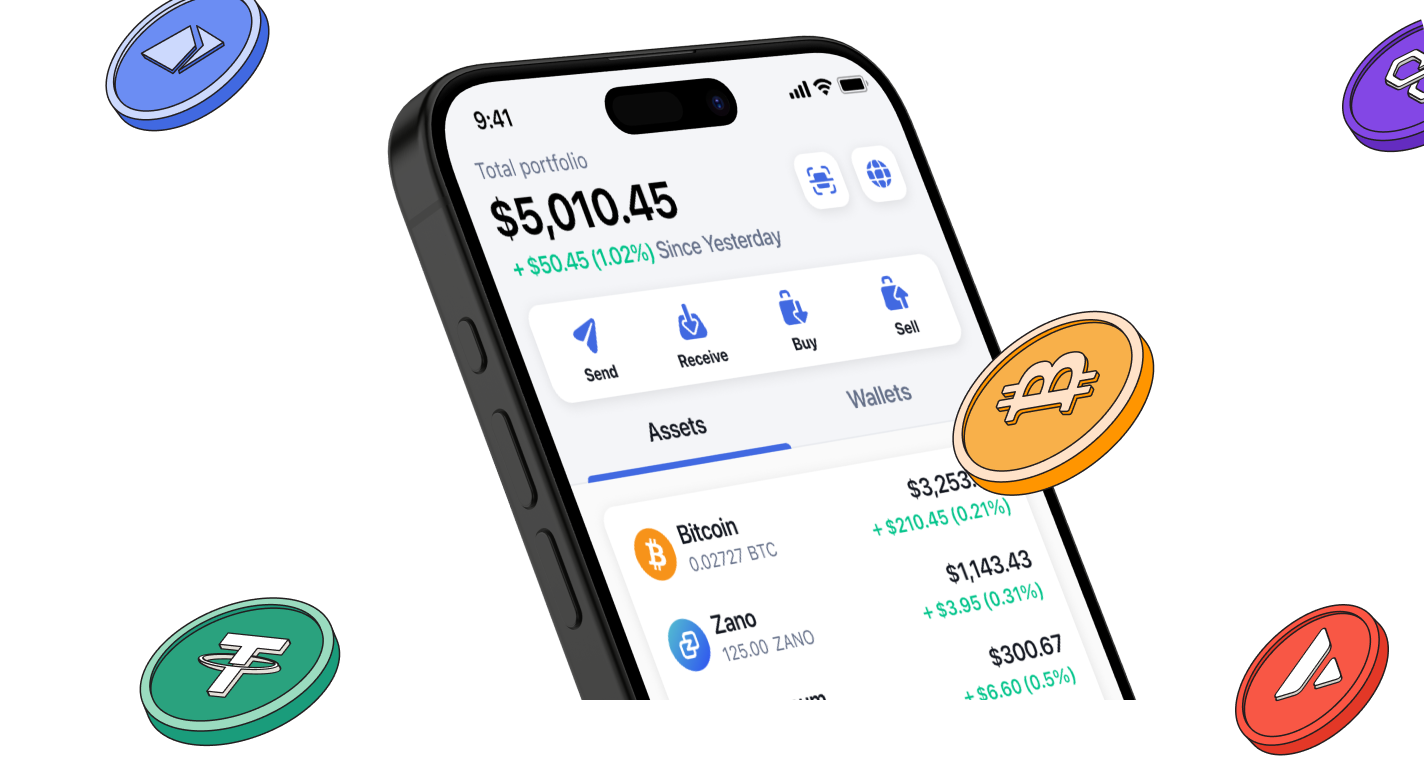

Start investing safely with the Bitcoin.com Wallet
Over wallets created so far
Everything you need to buy, sell, trade, and invest your Bitcoin and cryptocurrency securely

© 2026 Saint Bitts LLC Bitcoin.com. All rights reserved




