
- Best Crypto ExchangesAlgorithmic Trading PlatformsNo KYC ExchangesArbitrage BotsAuto DCAAutomated TradingBinary OptionsCentralized ExchangesContract TradingCopy TradingCrypto Index TradingCrypto-to-Fiat ExchangesCrypto BrokersDay TradingDecentralized ExchangesDemo Trading AccountsDerivative ExchangesDual Investment TradingBeginner ExchangesFutures TradingGrid TradingHybrid ExchangesLending PlatformsLeverage TradingLiquidity PoolsLive TradingLowest Fees ExchangesMargin TradingMarket Making ExchangesOptions TradingP2P Crypto ExchangesPayPal Supported ExchangesPerpetual Futures TradingRecurring BuysSafest ExchangesSavings AccountsShorting ExchangesStaking Rewards ExchangesSwap ExchangesSwap PlatformsTokenized Stocks TradingZero Fee TradingCrypto OTCInsitutional TradingBitcoin OTCBitcoin OTC GuidesBitcoin Trading BotsCrypto AppsCrypto Trading AppsCrypto Trading PlatformsAutralian Crypto Trading PlatformsExchanges for BitcoinPlaces to buy CryptoUSA Bitcoin ExchangesBitcoin Trading StrategiesTradingDEX Best PracticesDeFi Best PracticesDEX OverviewDEX Tutorials
- Best Crypto WalletsSelf-Custodial WalletsCustodial WalletsHardware WalletsMulti-Sig WalletsMobile WalletsDesktop WalletsBrowser Extension WalletsLightning WalletsDeFi Bitcoin WalletsPaper WalletsBitcoin WalletsSecure Bitcoin WalletsEthereum WalletsSolana WalletsPolkadot WalletsBNB WalletsLitecoin WalletsRipple WalletsCardano WalletsAvalanche WalletsTezos WalletsNFT WalletsDeFi WalletsStaking WalletsTrading WalletsGaming WalletsPrivacy WalletsHODL WalletsRemittance WalletsEnterprise WalletsMultichain WalletsWallet ServicesWallet Backup OptionsSecure WalletsWallet Security TipsWallet Setup GuideWallet Downloads
- Best Crypto & Bitcoin CasinosBitcoin CasinoAltcoin CasinosCard CasinosCrypto CasinosETH CasinosGuides: CasinosGuides: Blackjack StrategyGuides: How to Play BlackjackGuides: How to Play PokerGuides: How to Play RouletteGuides: Poker StrategyGuides: Roulette StrategyTop CasinosBingoCasino BotsNo KYCArbitrum CasinosAvalanche CasinosBaccaratBase CasinosBNB CasinosBCH CasinosBitcoin CasinosBlackjackCasino BonusesCardano CasinosCluster PlaysCosmic Jackpot GamesCrapsCrashDAI CasinosDecentralized CasinosDeFi CasinosDiceDiscord CasinosDogecoin CasinosDrops and WinsEgyptian SlotsETH BonusesETH Live DealerETH No Deposit BonusesETH RouletteETH SlotsFree SpinsGalactic Slot MachinesGame ShowsHigh RollersHigh Volatility CasinosHorror Casino GamesInstant WithdrawalJackpotKenoLitecoin CasinosLive DealerMetaMask CasinosMetaverse CasinosMinesMinimum Deposit CasinosMultiplayer CasinosNewest CasinosNFT CasinosNo Deposit BonusesNorse Mythology SlotsTrump CasinosOptimisim CasinosPirate SlotsPolygon CasinosPrivacy-Focused CasinosProgressive JackpotProvably FairRespinsRouletteScatter PaysScratch CardsShiba Inu CasinosSic-BoSlotsSocial CasinosSolana CasinosStablecoin CasinosSweepstakes CasinosTON CasinosToshi CasinosTreasure Hunt SlotsTRX CasinosUSDC CasinosTether CasinosVerse CasinosVideo PokerViking Casino GamesVIPWheelRipple CasinosPachinkoLotteryMeme CasinosMobile CasinosOnline CasinosPlinkoPokerGuides: Poker FAQGuides: Poker LegalityGuides: Poker PromotionsGuides: Poker Room ReviewsGuides: Poker TournamentsTable GamesTelegram CasinosWeb3 CasinosMegaways SlotsBook of SlotsPlay Along with CryptoDaily ContestsWeekly RafflesBuy Extra Ball GamesHold and Win Slots
- Best Bitcoin SportsbooksFootballAmerican FootballNo KYCAustralian Open TennisBadmintonBaseballBasketballBetting ExchangesBonusesBoxingBundesligaChessCollege BasketballCricketICC ChampionsIndian Premier LeagueCyclingDartsEnglish Premier LeagueEsportsCall of DutyCSGODOTA-2FIFALOLStarcraftValorantWorld of WarcraftFIFA World CupIce Hockey BettingNHL Entry Draft 2025Ice Hockey World Championship 2025Formula 1French Open TennisGrand Slam TennisGreyhound RacingHandballHockeyHorse RacingKentucky DerbyLa LigaLive BettingMarch MadnessMMAMotorsportsNascarNBA DraftNFL DraftOlympicsPGAPoliticsPolitics (Trump)Politics (Kamala)US PoliticsRugbySerie ASnookerStock Car RacingSuper BowlTable TennisUFCUFC Fight NightUp vs DownUS Open TennisVolleyballWimbledonWinter SportsGolfSoccerTennis
How to set up and use a shared multisig Bitcoin Cash wallet
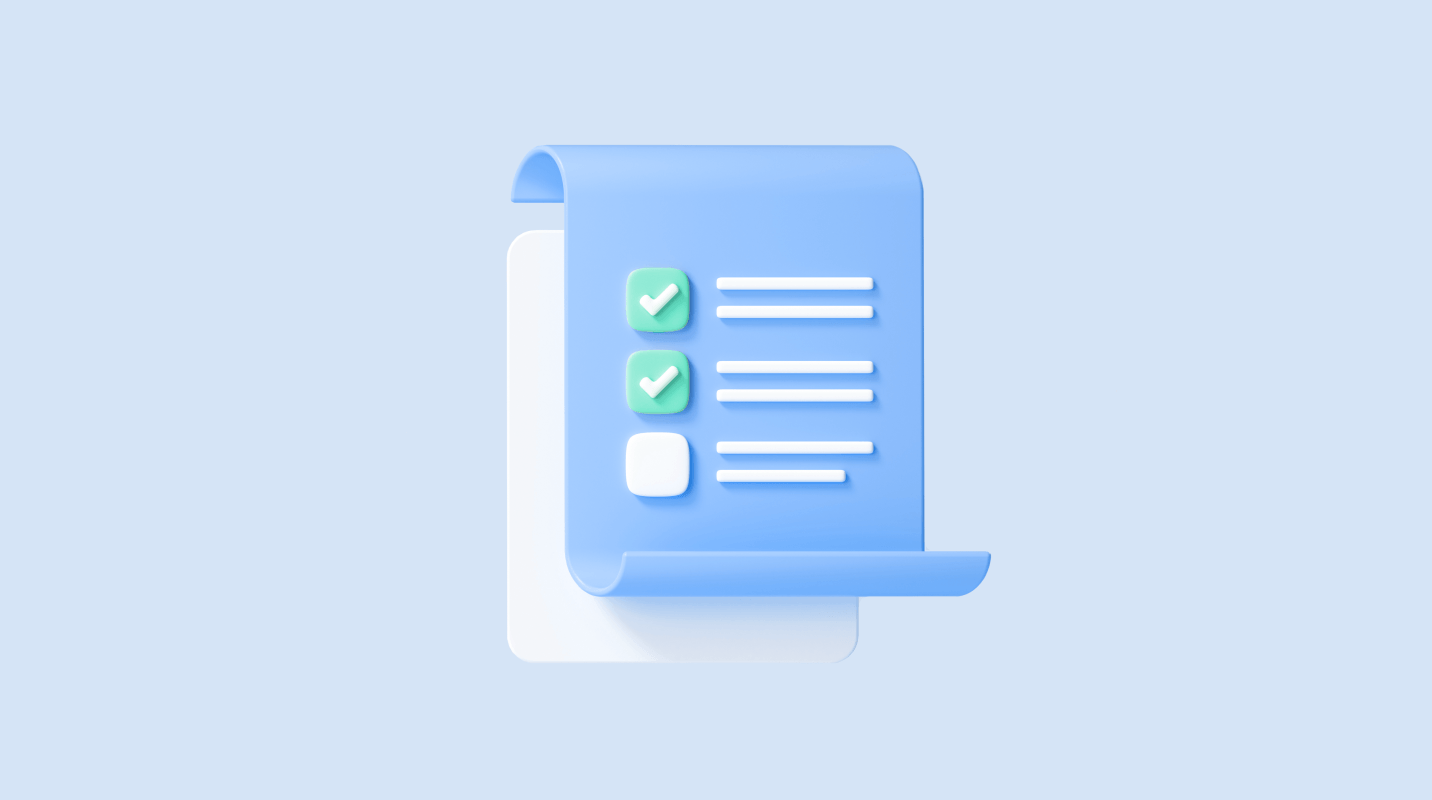
Table of Contents
- How to set up a shared Bitcoin Cash wallet
- How to share a shared Bitcoin Cash wallet
- How to join a shared Bitcoin Cash wallet
- How many participants and approvals can my shared Bitcoin Cash wallet have?
- What cryptocurrencies can I use shared wallets for in the Bitcoin.com Wallet?
- Why does my balance show 0 even though my transaction request is for a partial amount of my shared wallet’s balance?
- What is a transaction request?
- How do I create a transaction request?
- Is a transaction request different from an on-chain transaction?
- Can I delete a transaction request?
- How do I accept a shared wallet transaction request?
- How do I decline a shared wallet transaction request?
- Does every participant share a private and public key?
- How can I back up a shared wallet?
- Explore Crypto Wallets by Type, Asset, Use Case & Services
Related guides
Start from here →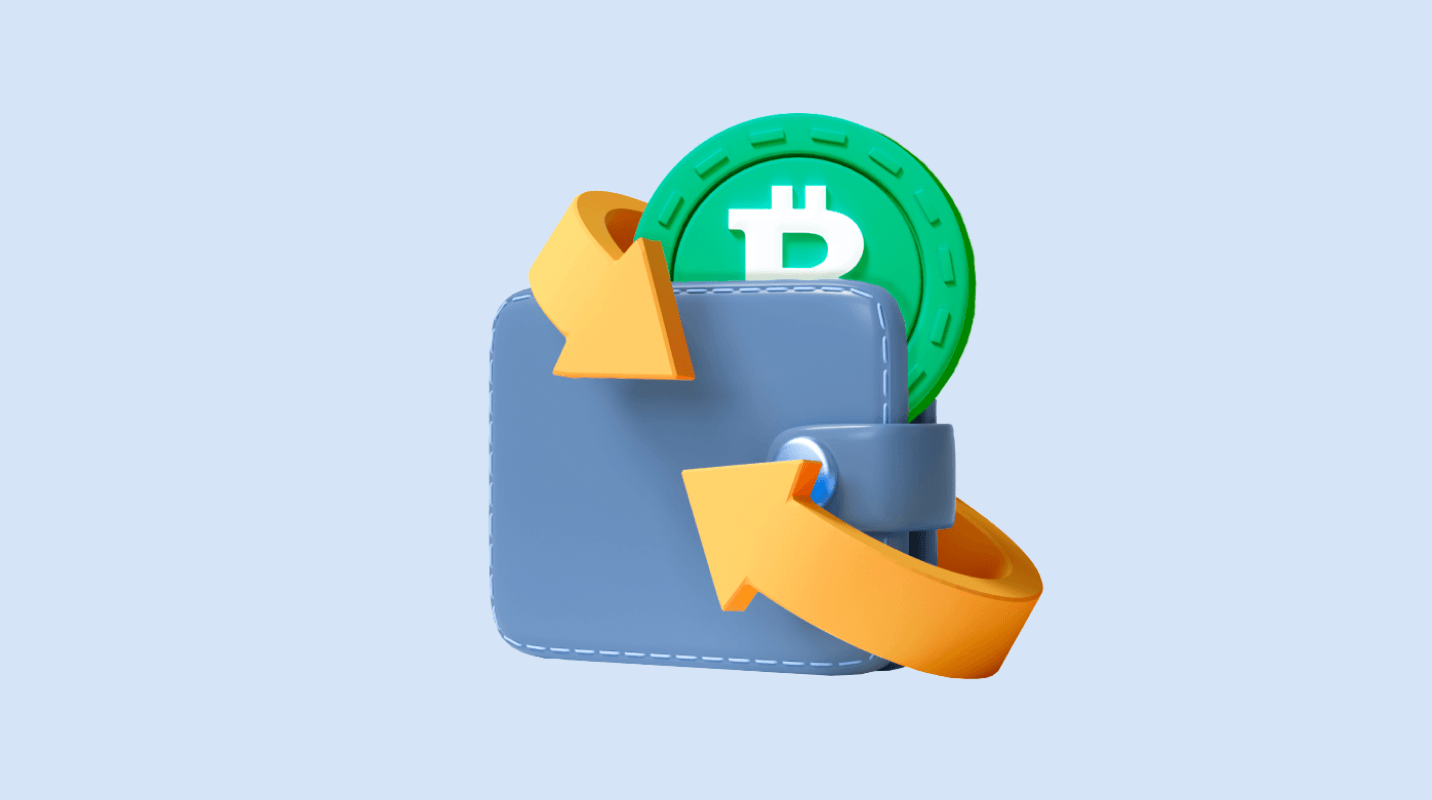
What is a shared Bitcoin Cash wallet?
Learn about shared (multisig) Bitcoin Cash wallets, their advantages and disadvantages, and how they work.
Read this article →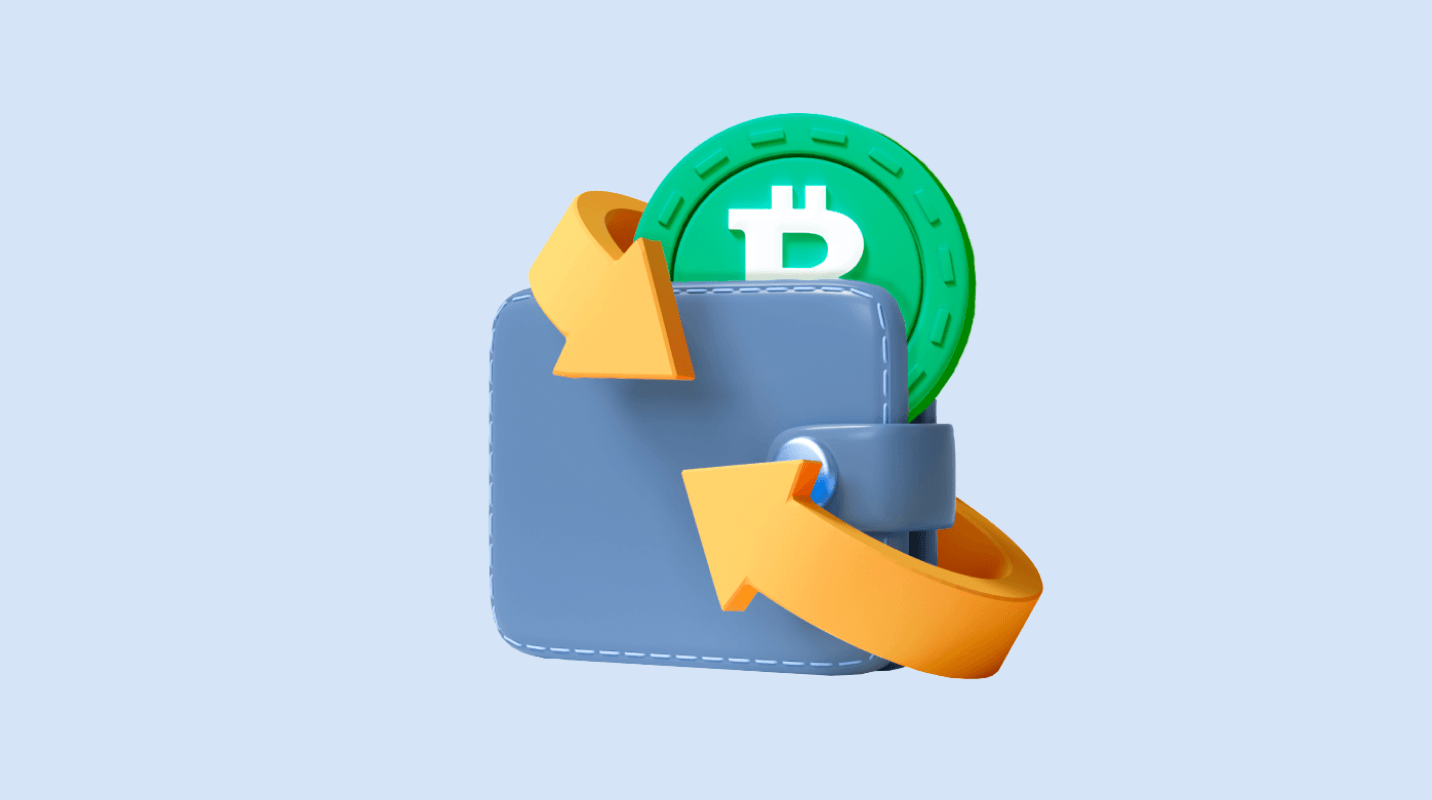
What is a shared Bitcoin Cash wallet?
Learn about shared (multisig) Bitcoin Cash wallets, their advantages and disadvantages, and how they work.
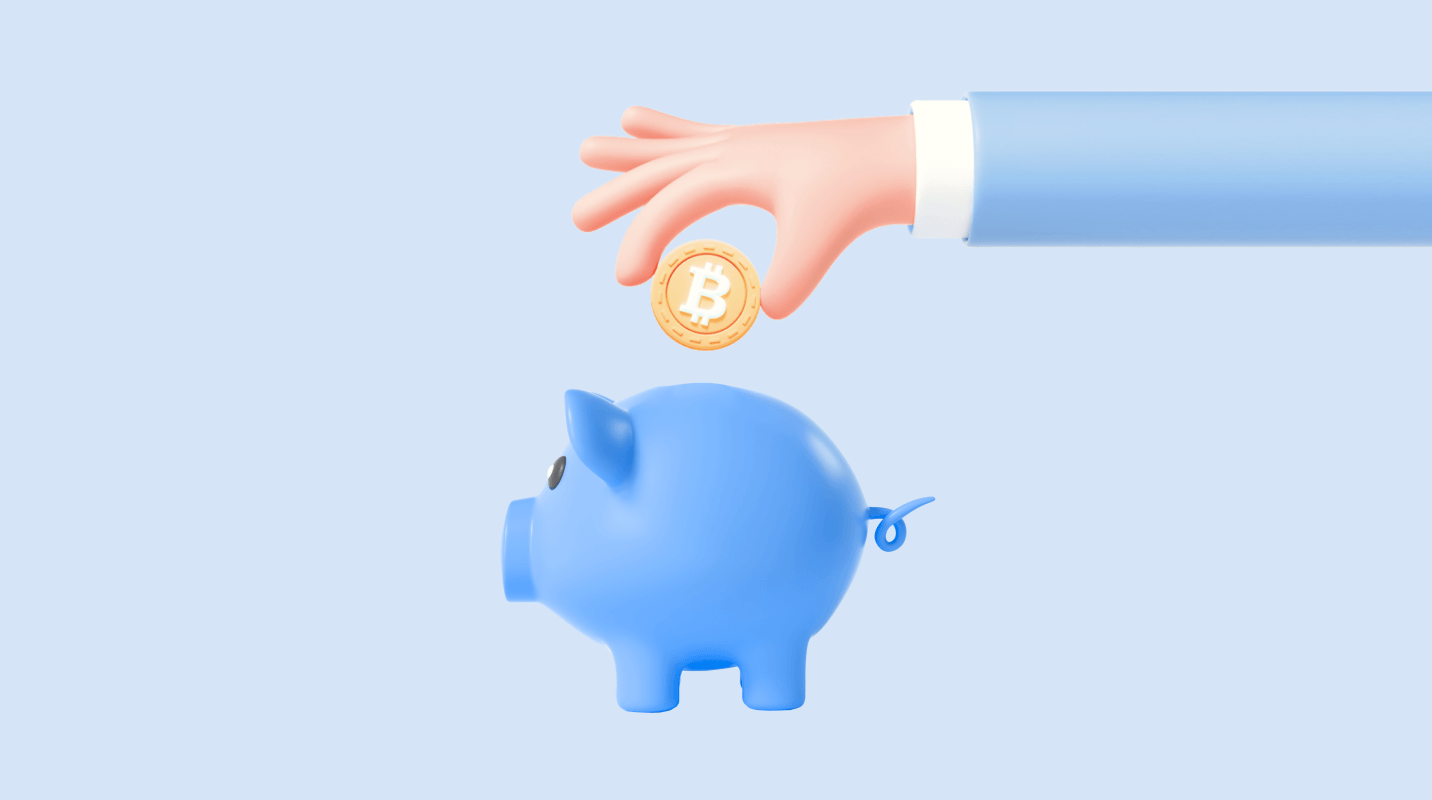
What are the use cases for shared wallets?
Find out the many ways shared wallets can be used in the real world.
Read this article →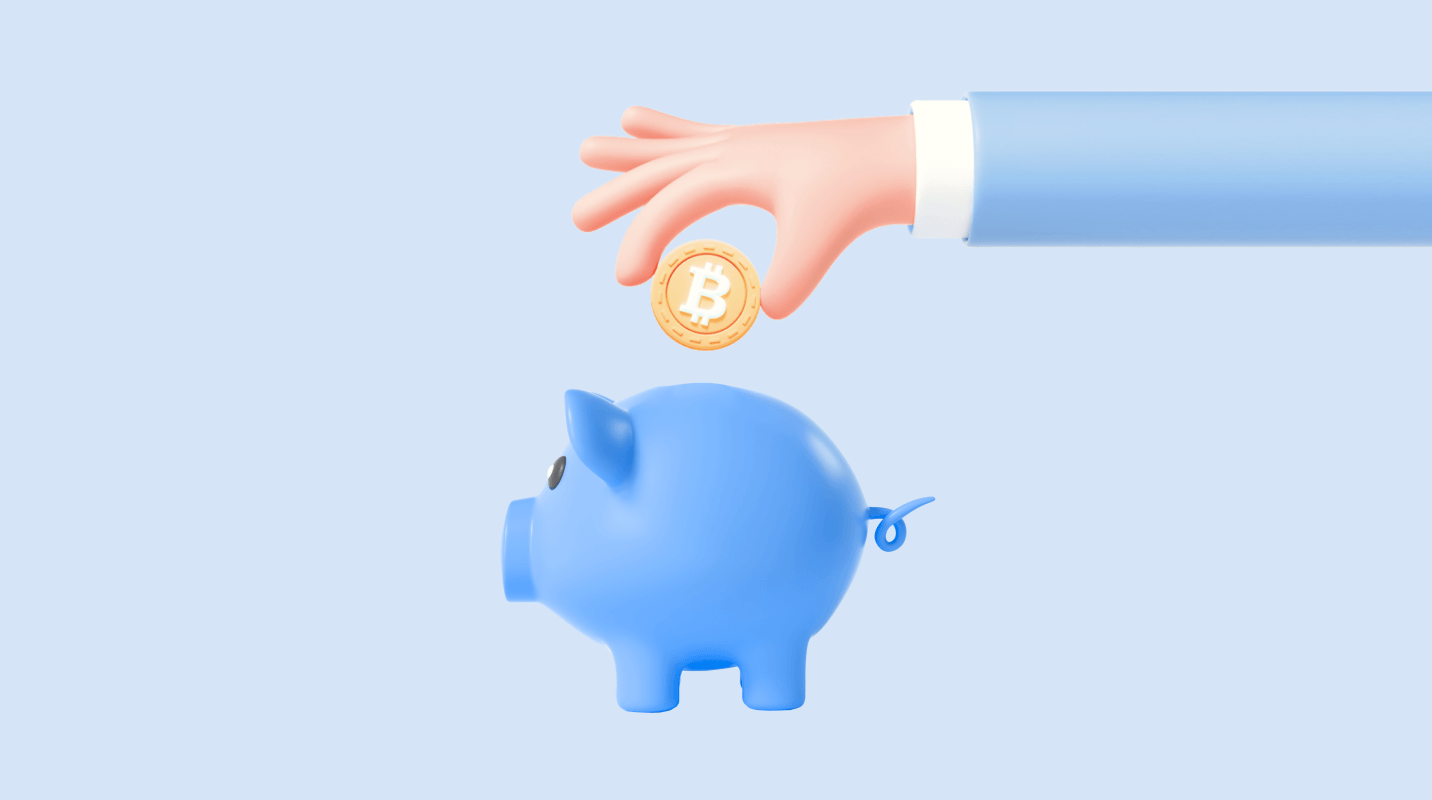
What are the use cases for shared wallets?
Find out the many ways shared wallets can be used in the real world.
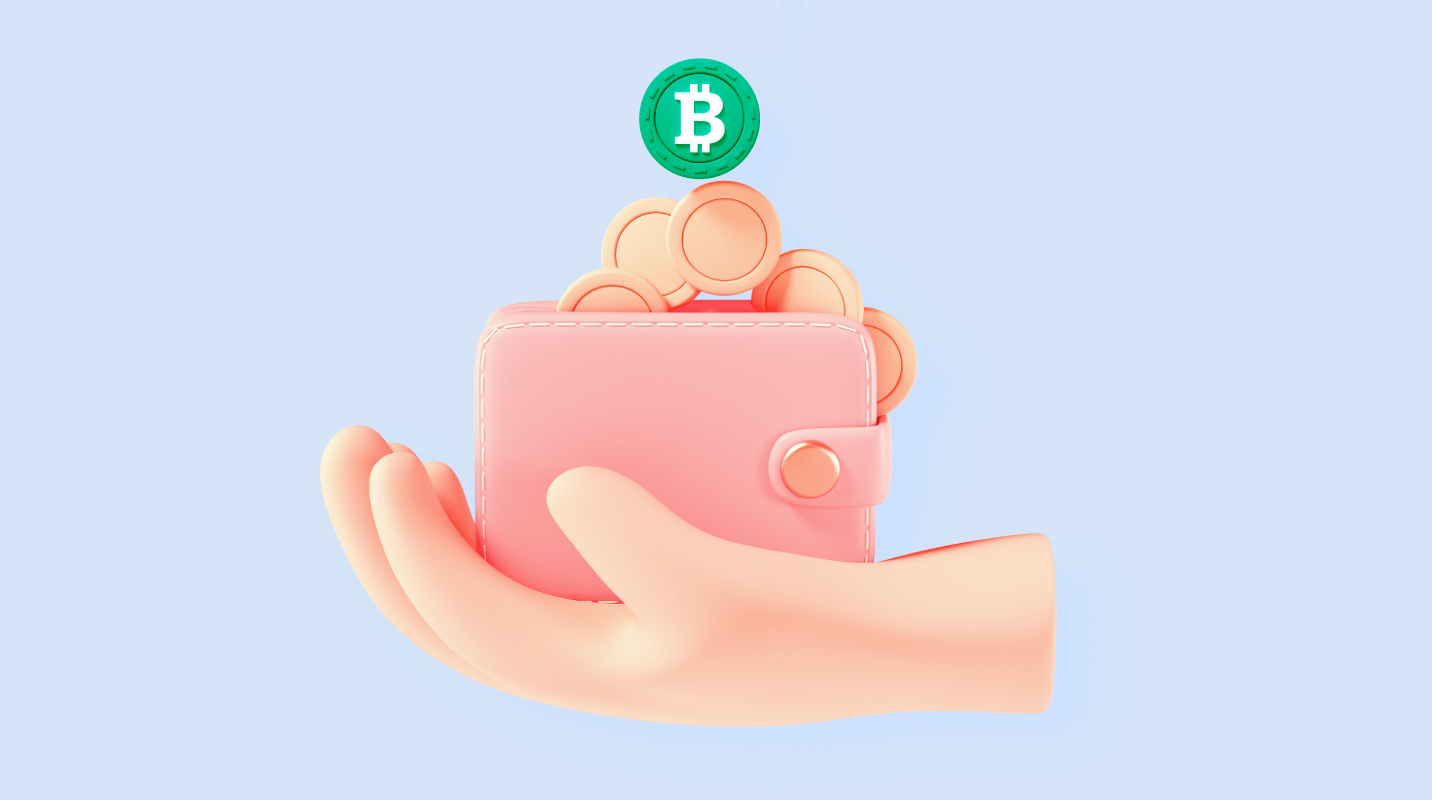
How to create a Bitcoin Cash wallet
How to create a Bitcoin Cash wallet and the pros & cons of each wallet type (software wallet, hardware wallet, web wallet, and paper wallet)
Read this article →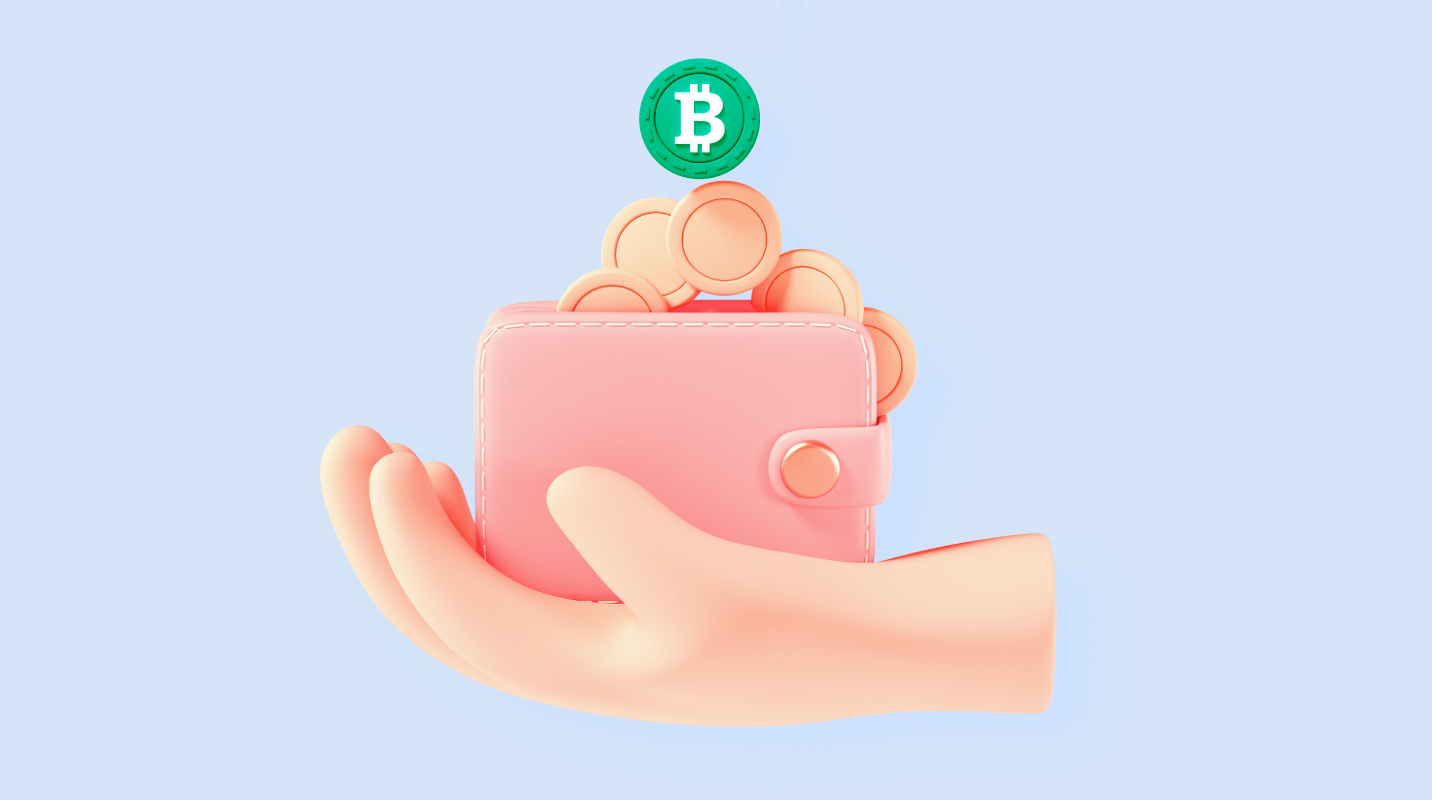
How to create a Bitcoin Cash wallet
How to create a Bitcoin Cash wallet and the pros & cons of each wallet type (software wallet, hardware wallet, web wallet, and paper wallet)
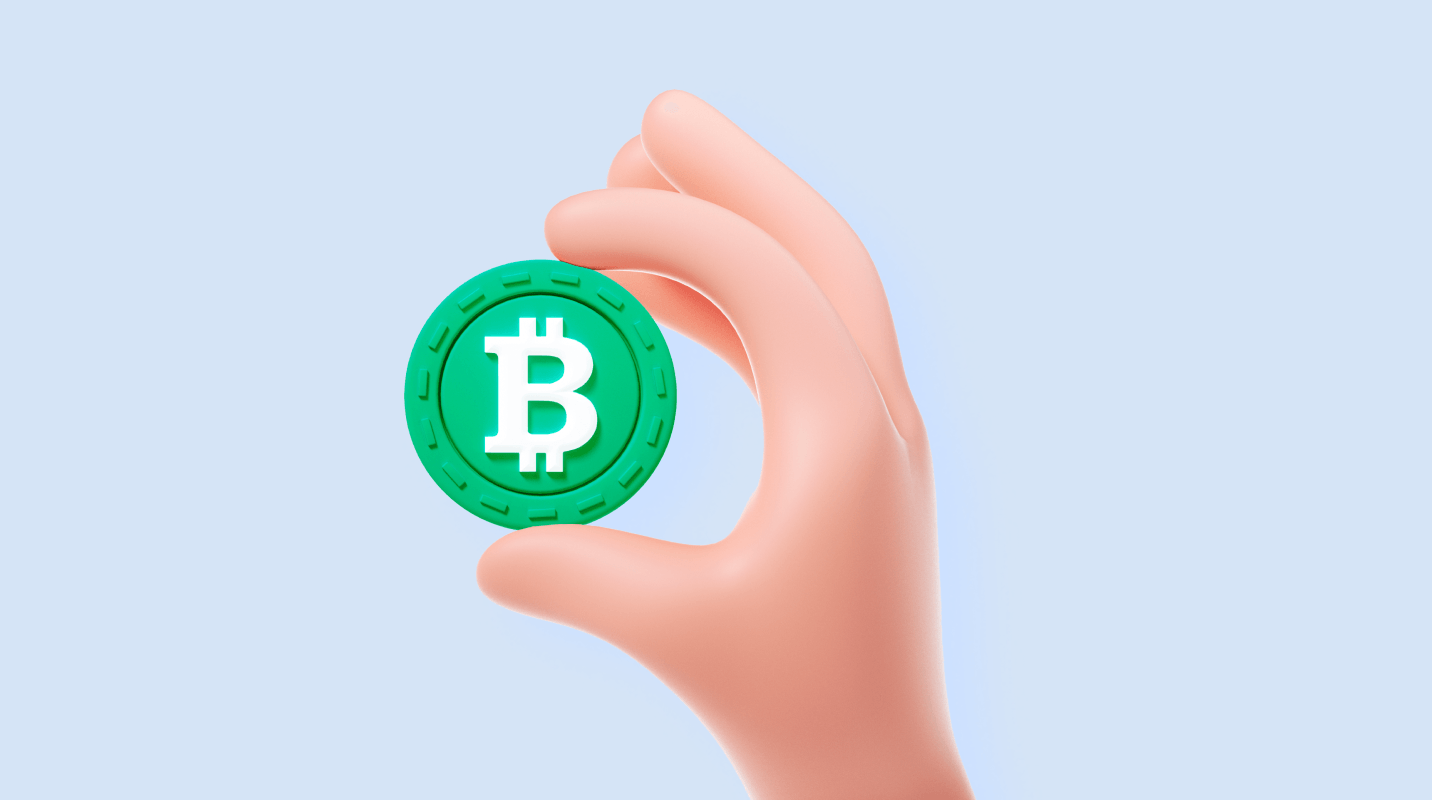
What is Bitcoin Cash?
Bitcoin Cash is a decentralized peer-to-peer electronic cash system that does not rely on any central authority like a government or financial institution.
Read this article →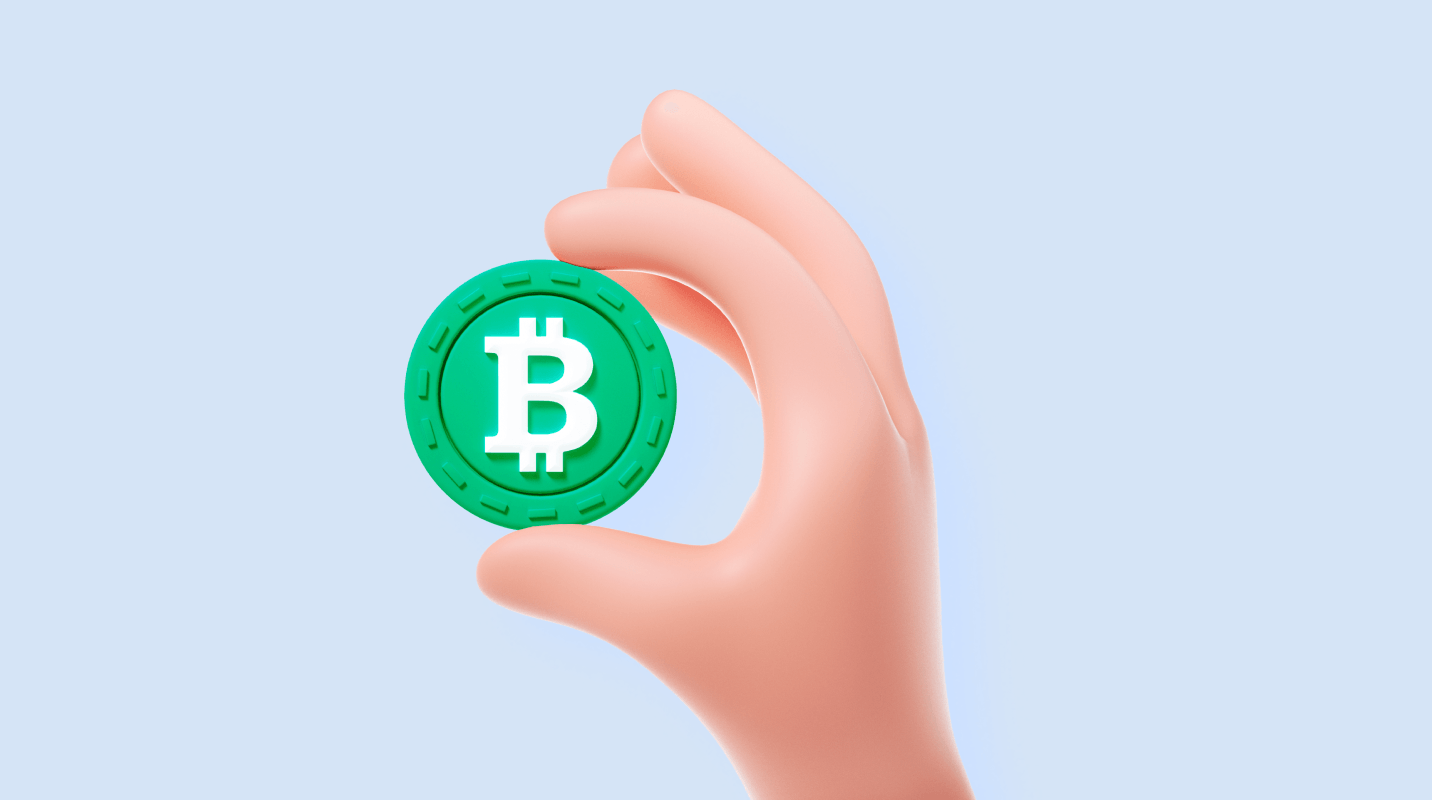
What is Bitcoin Cash?
Bitcoin Cash is a decentralized peer-to-peer electronic cash system that does not rely on any central authority like a government or financial institution.
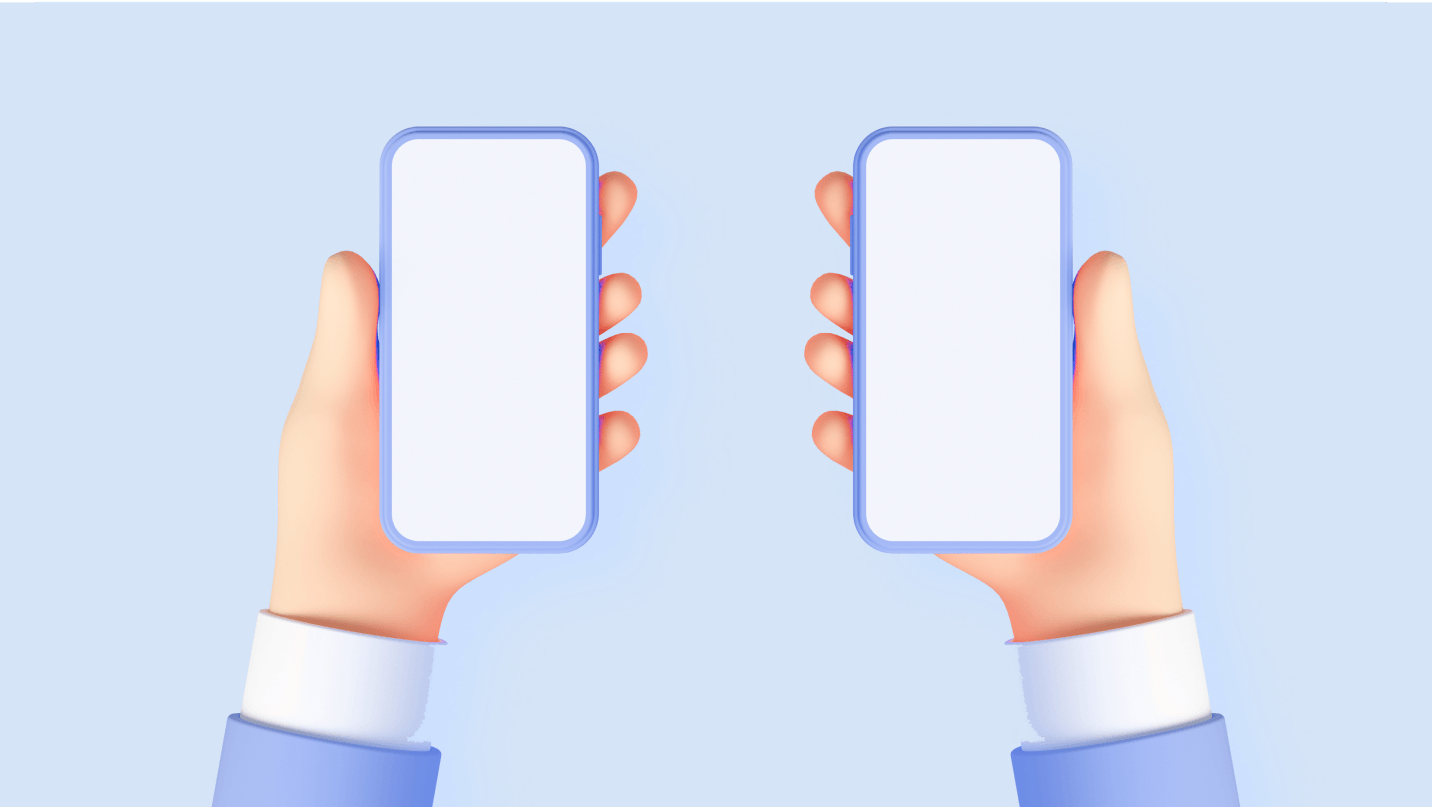
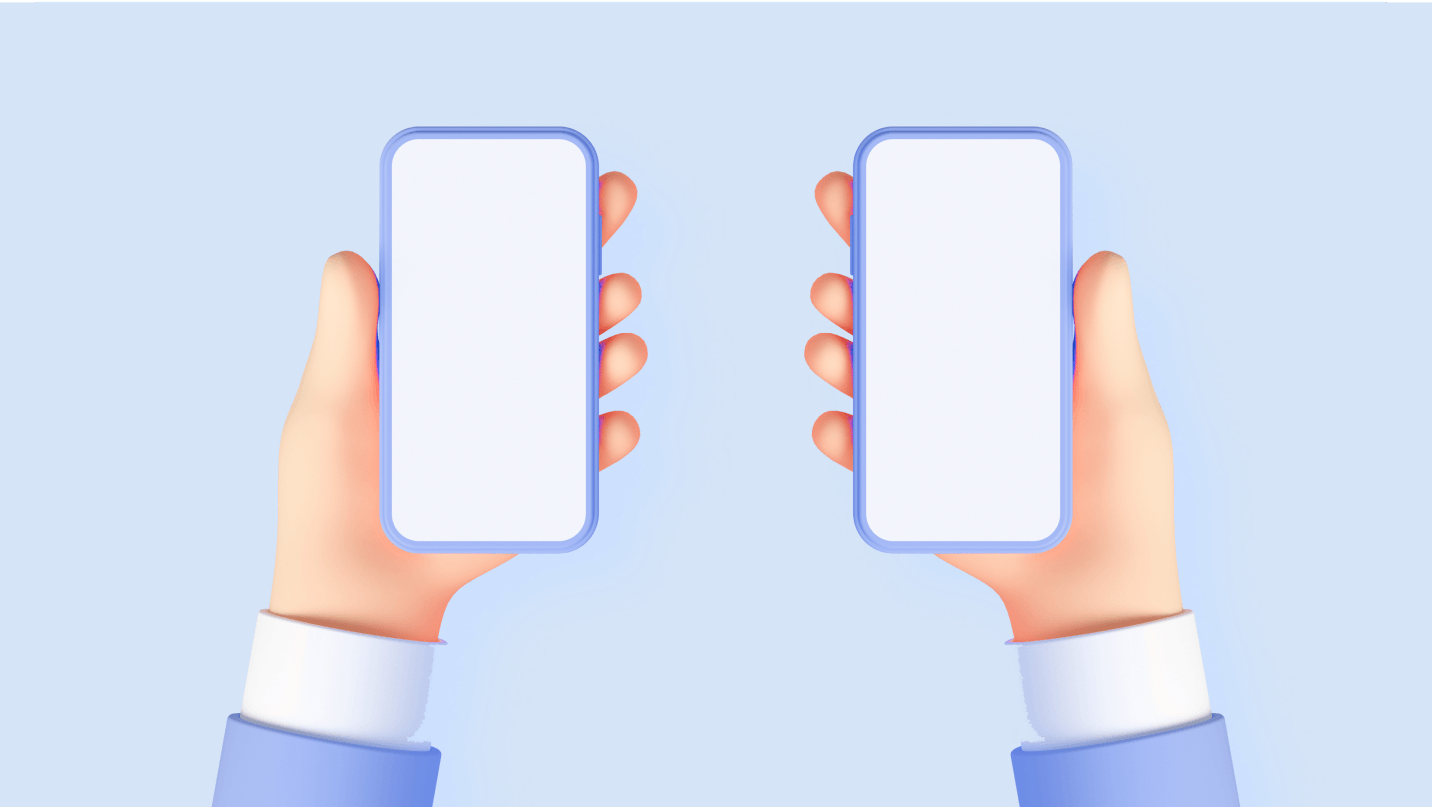
How do I send bitcoin cash?
Learn how to securely send bitcoin cash.
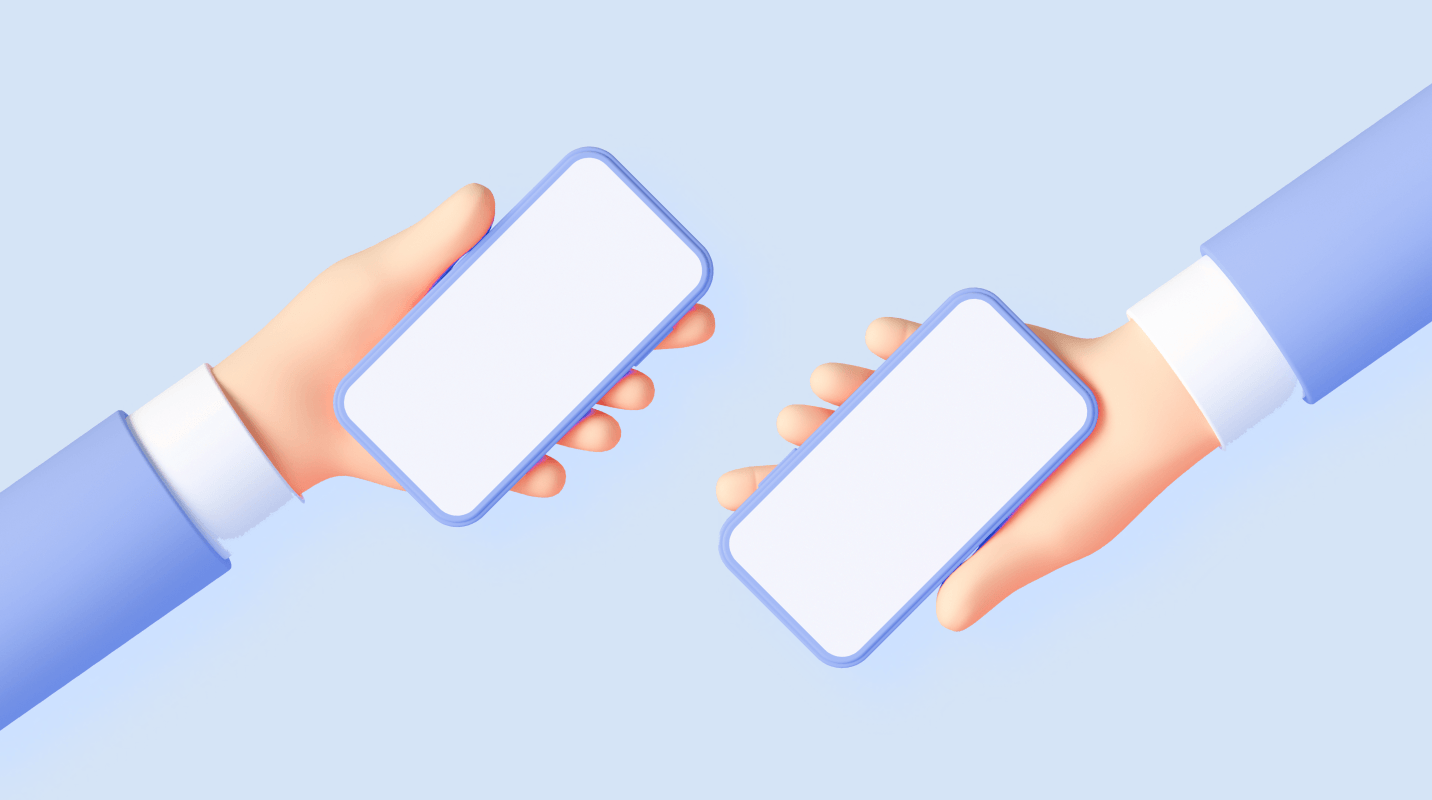
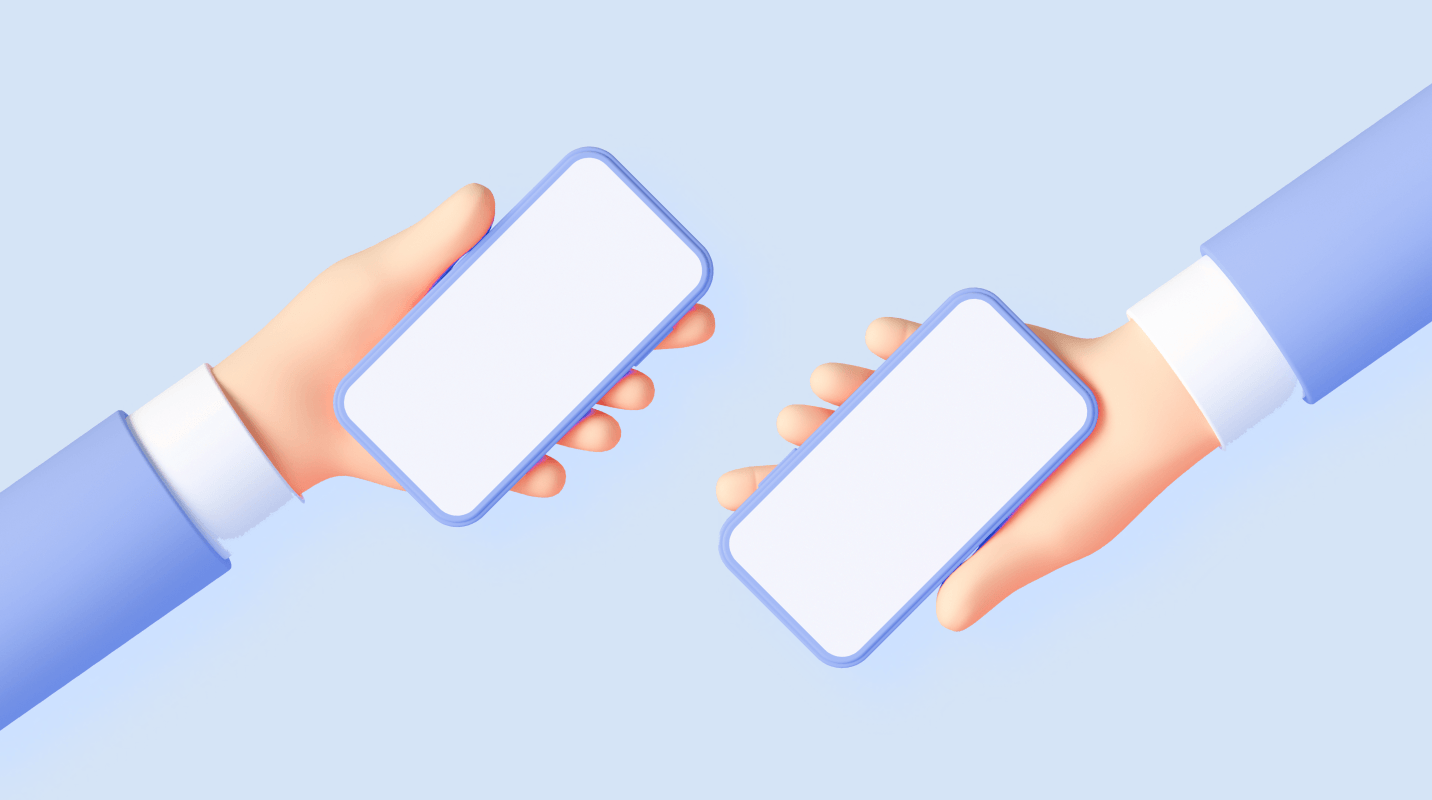
How do I receive bitcoin cash?
Learn how to securely receive bitcoin cash.
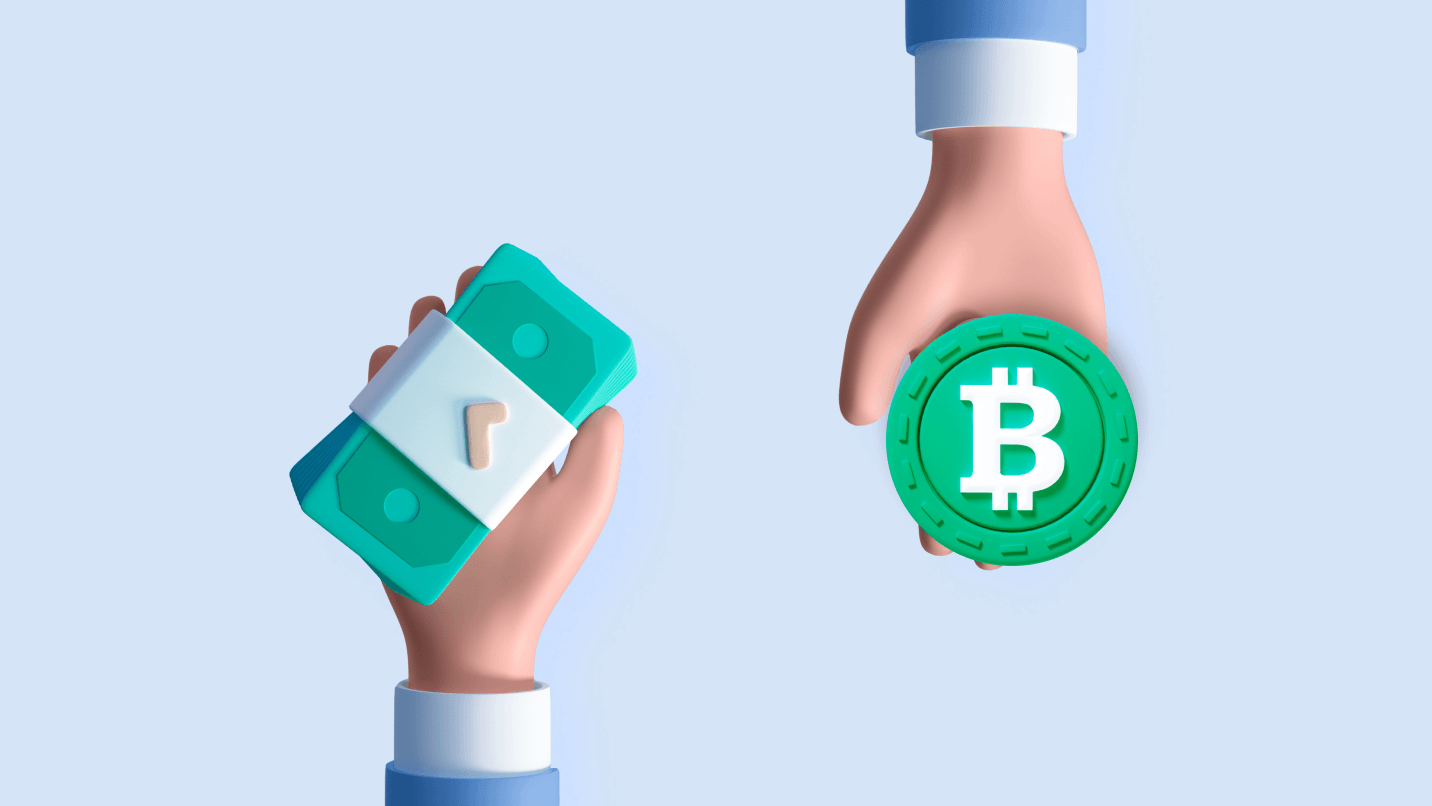
How to buy Bitcoin Cash?
From payment methods to platform/venue used, where your Bitcoin Cash goes and more: This is your comprehensive guide to buying Bitcoin Cash.
Read this article →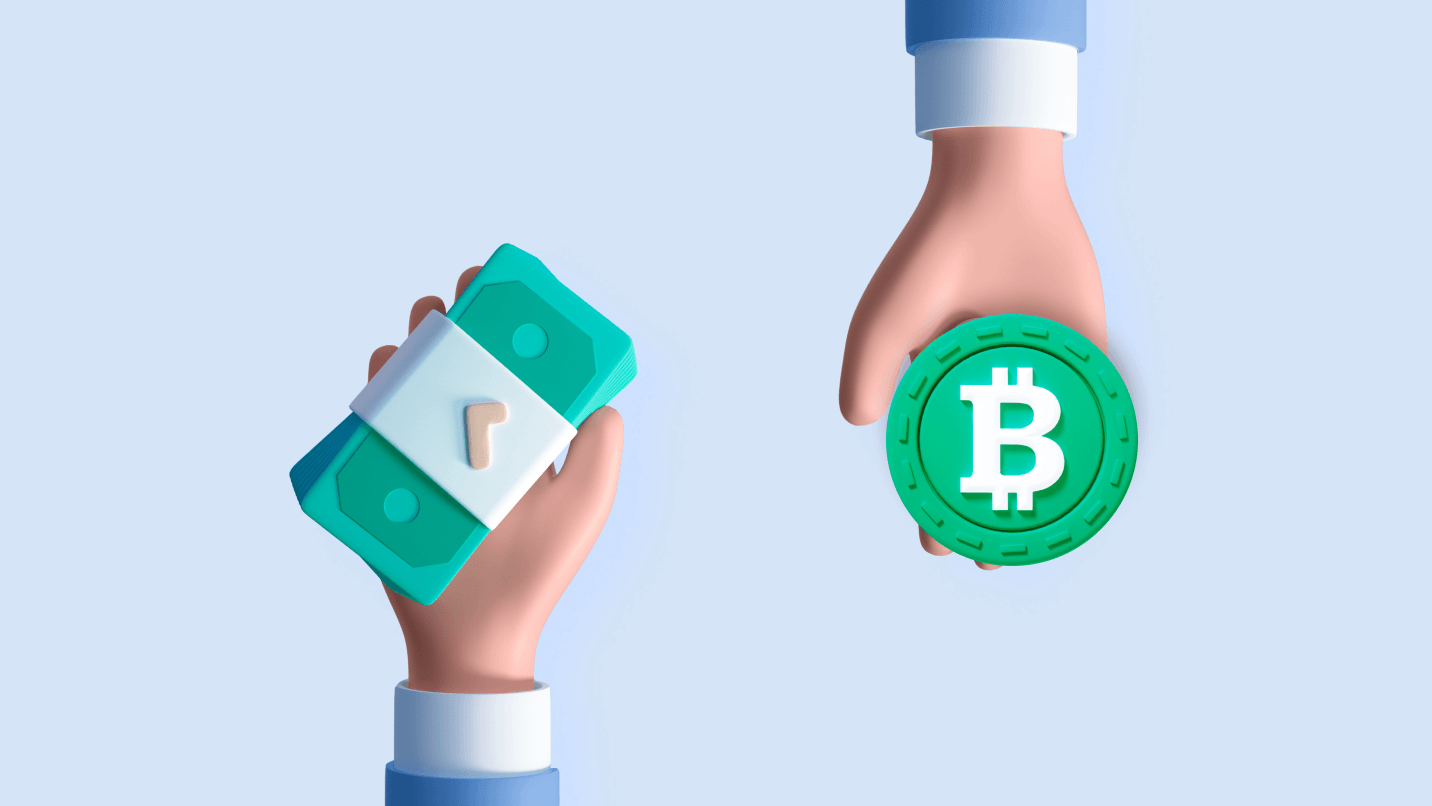
How to buy Bitcoin Cash?
From payment methods to platform/venue used, where your Bitcoin Cash goes and more: This is your comprehensive guide to buying Bitcoin Cash.

How to choose the best Bitcoin wallet
From security to fee customization options, these are the key factors to consider when choosing a Bitcoin wallet.
Read this article →
How to choose the best Bitcoin wallet
From security to fee customization options, these are the key factors to consider when choosing a Bitcoin wallet.
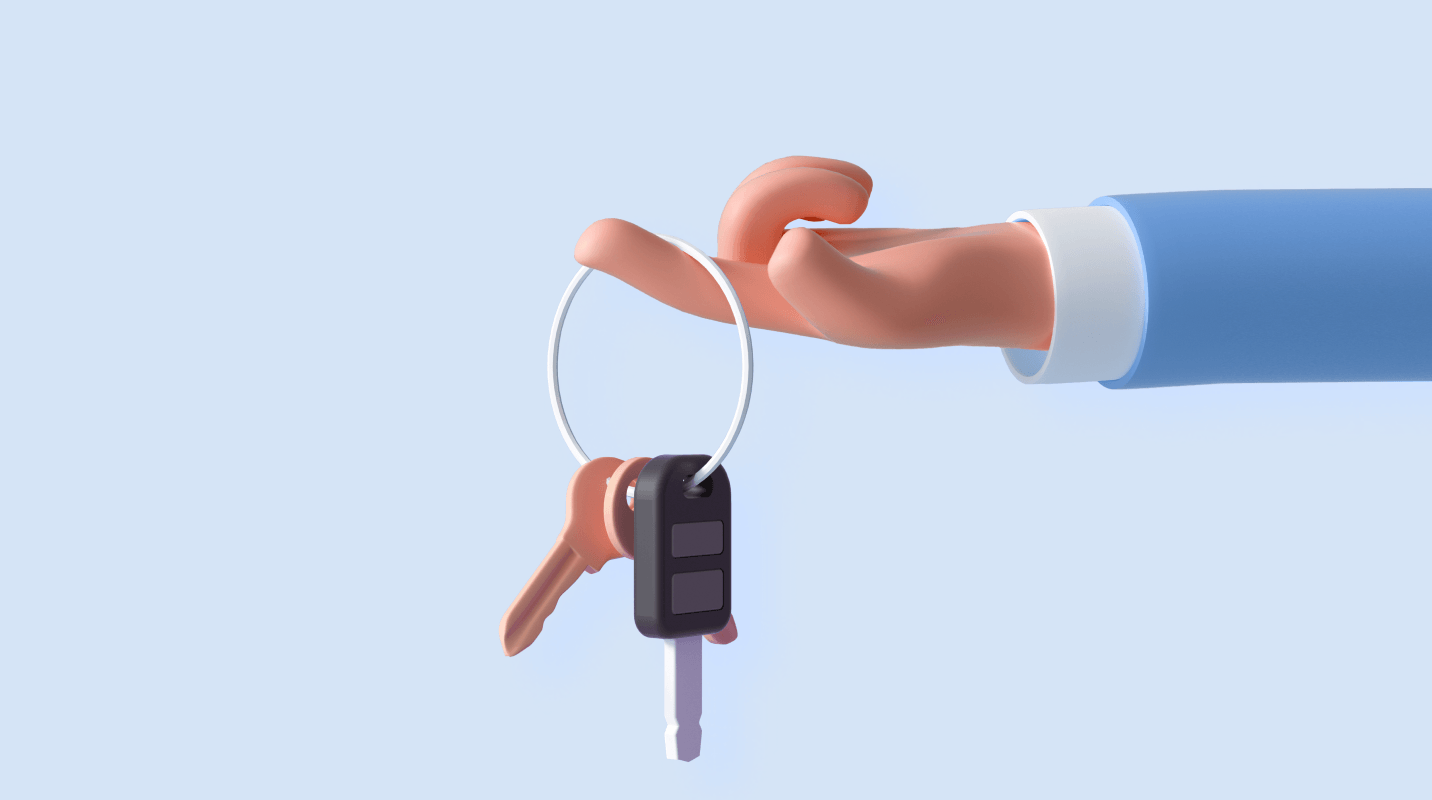
What's a 'self-custodial' wallet?
Understand how the self-custodial model puts you in charge of your cryptoassets and protects you from third-party risk.
Read this article →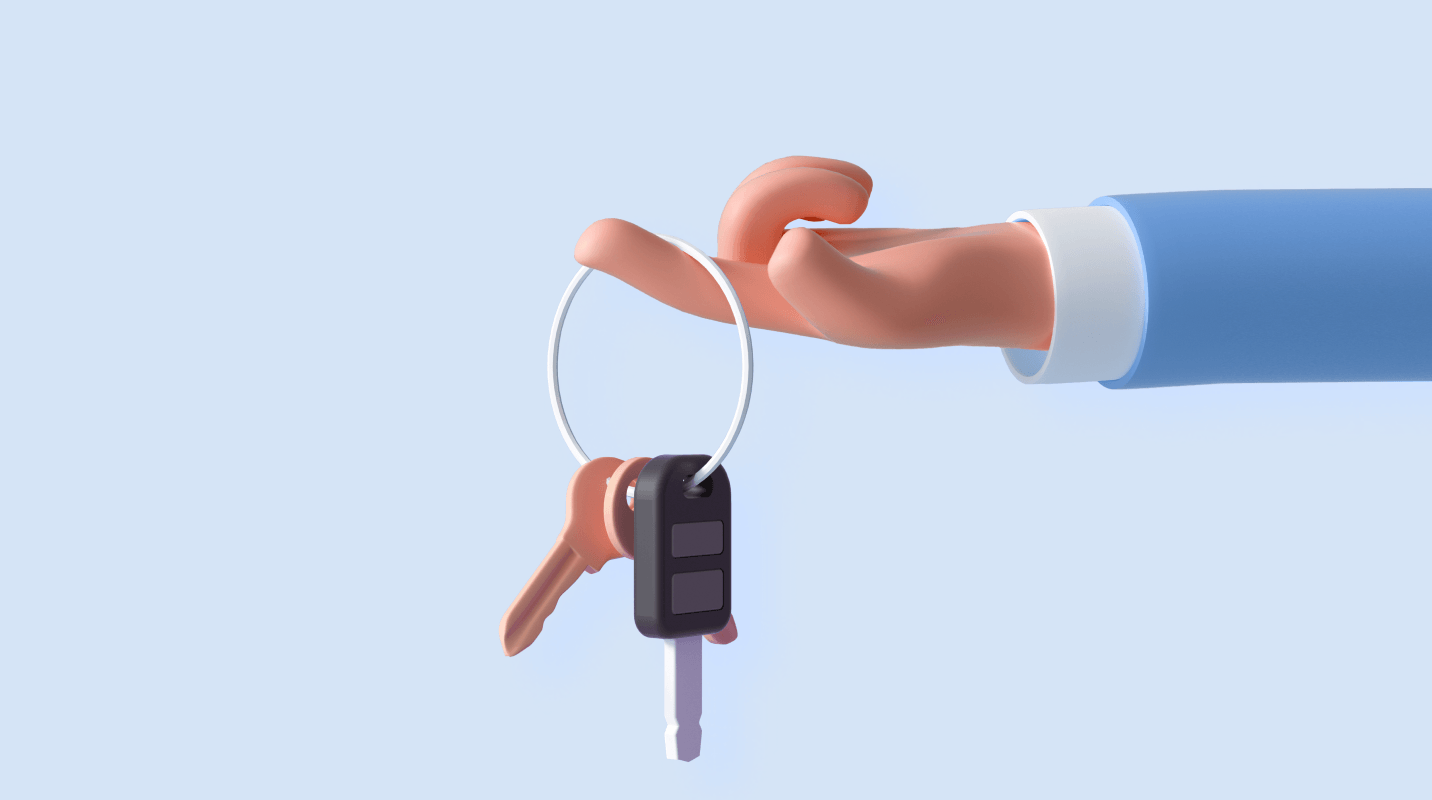
What's a 'self-custodial' wallet?
Understand how the self-custodial model puts you in charge of your cryptoassets and protects you from third-party risk.
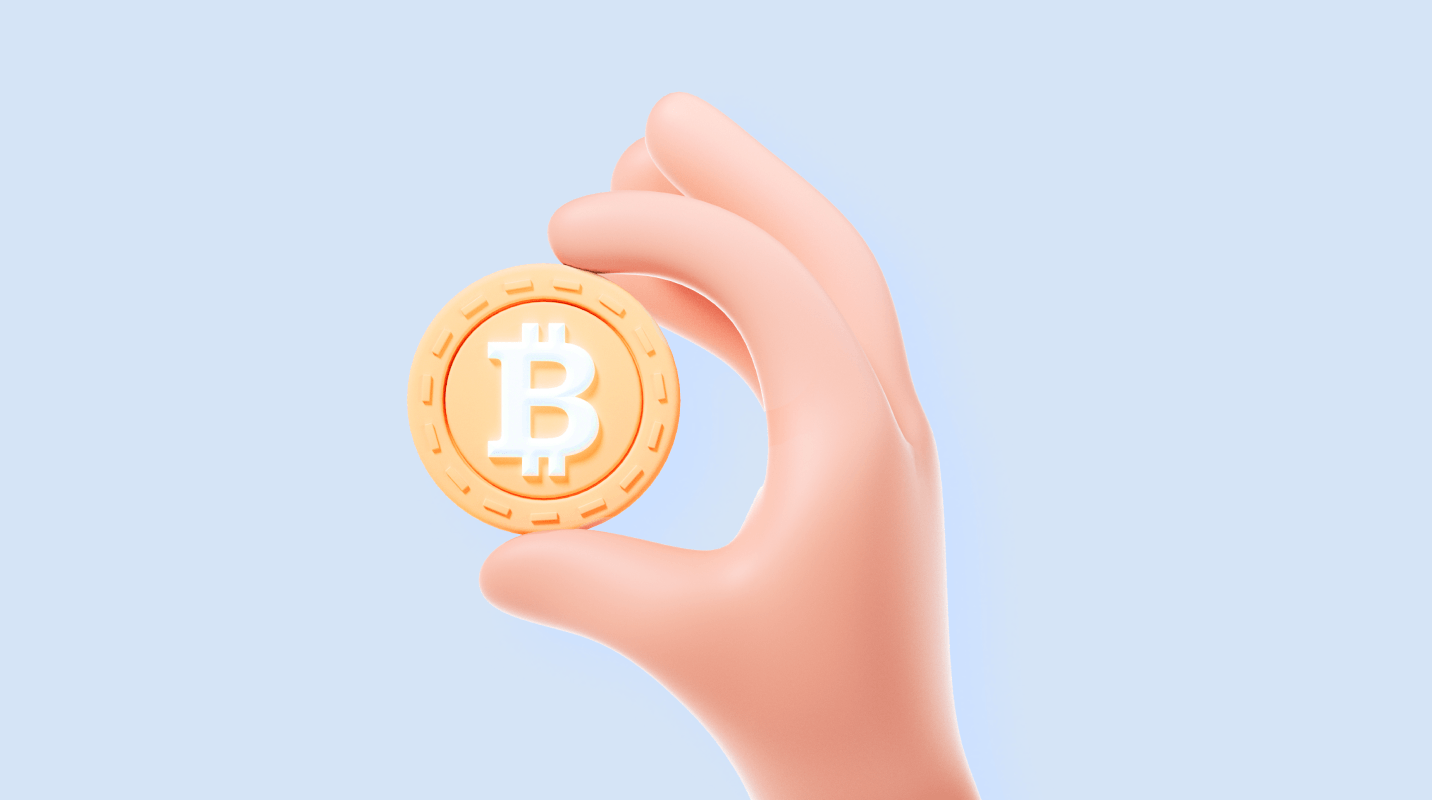
How do bitcoin transactions work?
Understand how the Bitcoin public blockchain tracks ownership over time. Get clarity on key terms like public & private keys, transaction inputs & outputs, confirmation times, and more.
Read this article →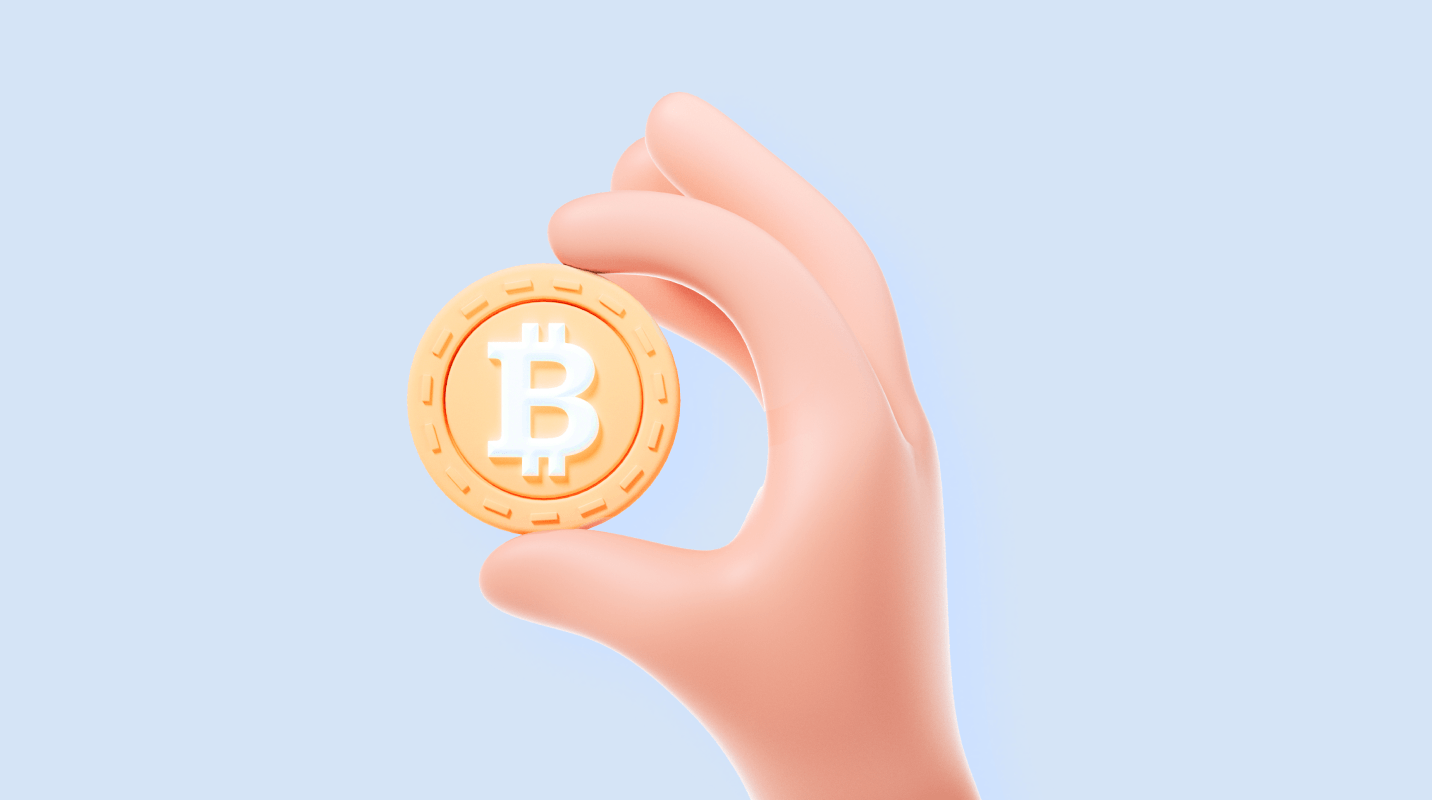
How do bitcoin transactions work?
Understand how the Bitcoin public blockchain tracks ownership over time. Get clarity on key terms like public & private keys, transaction inputs & outputs, confirmation times, and more.
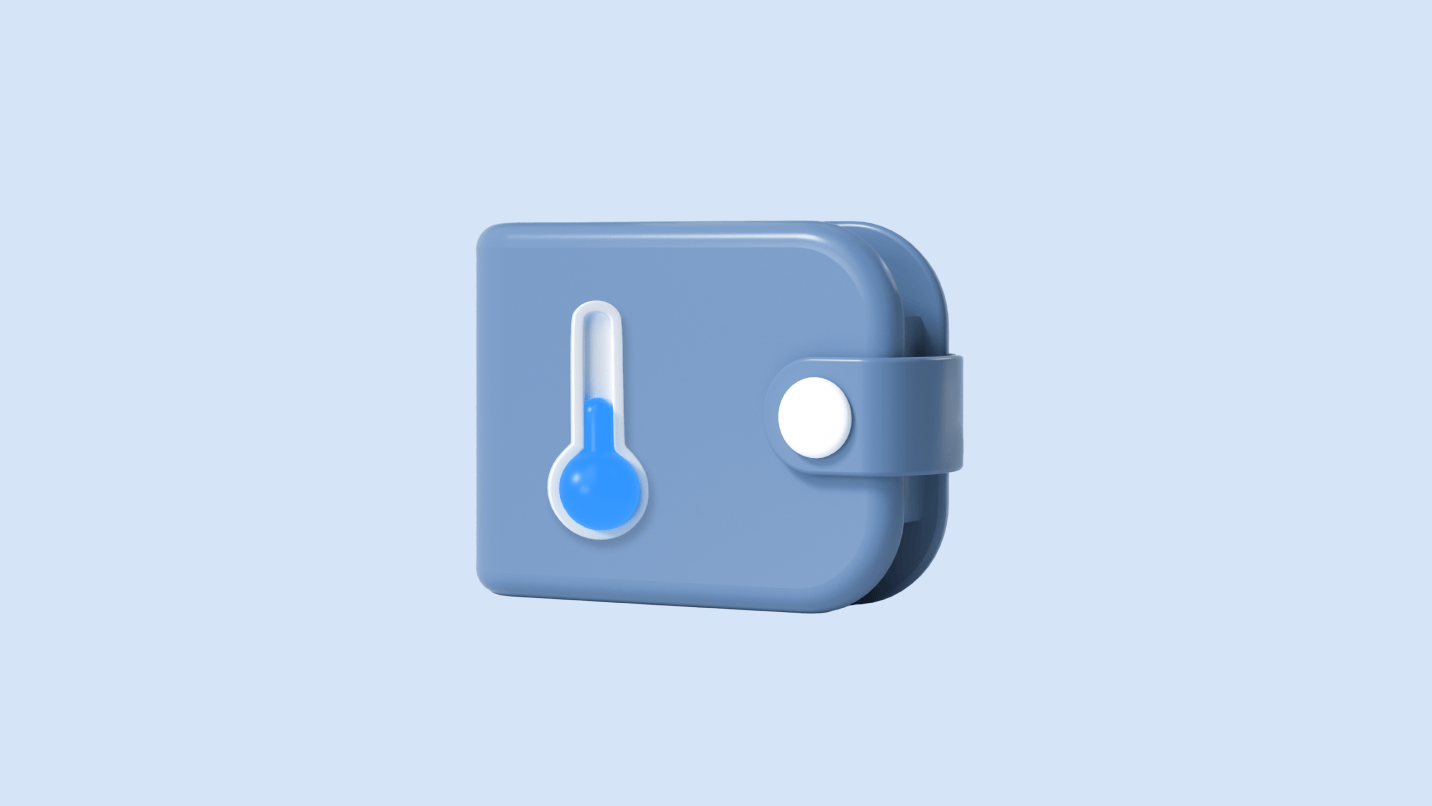
How to set up a Bitcoin cold storage wallet
Learn what a Bitcoin cold storage wallet is, why it's important, and how to use one.
Read this article →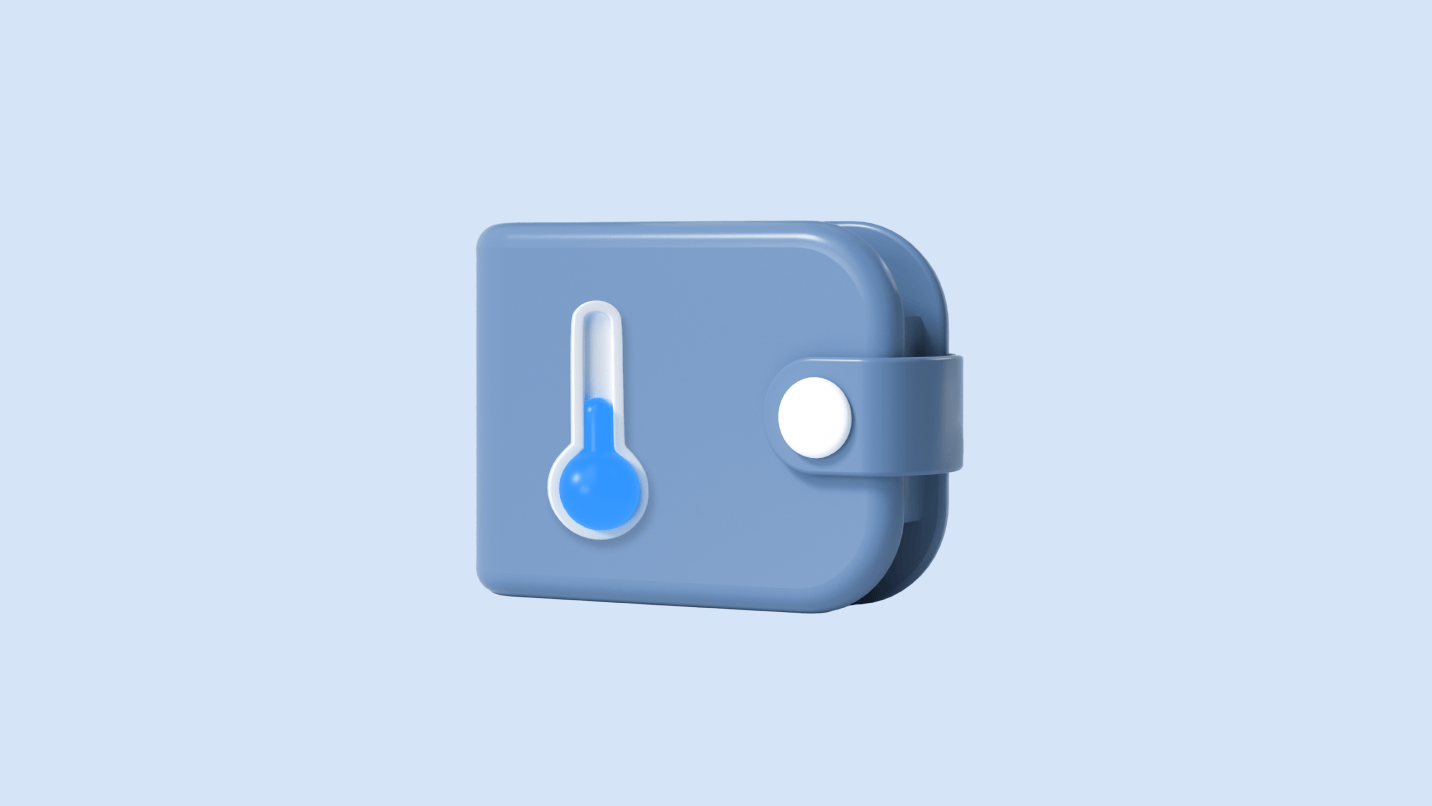
How to set up a Bitcoin cold storage wallet
Learn what a Bitcoin cold storage wallet is, why it's important, and how to use one.

What is a Bitcoin wallet?
Learn about this essential tool for sending, receiving, and storing your bitcoin; how it works, and how to use it safely.
Read this article →
What is a Bitcoin wallet?
Learn about this essential tool for sending, receiving, and storing your bitcoin; how it works, and how to use it safely.
Bitcoin.com in your inbox
A weekly rundown of the news that matters, plus educational resources and updates on products & services that support economic freedom
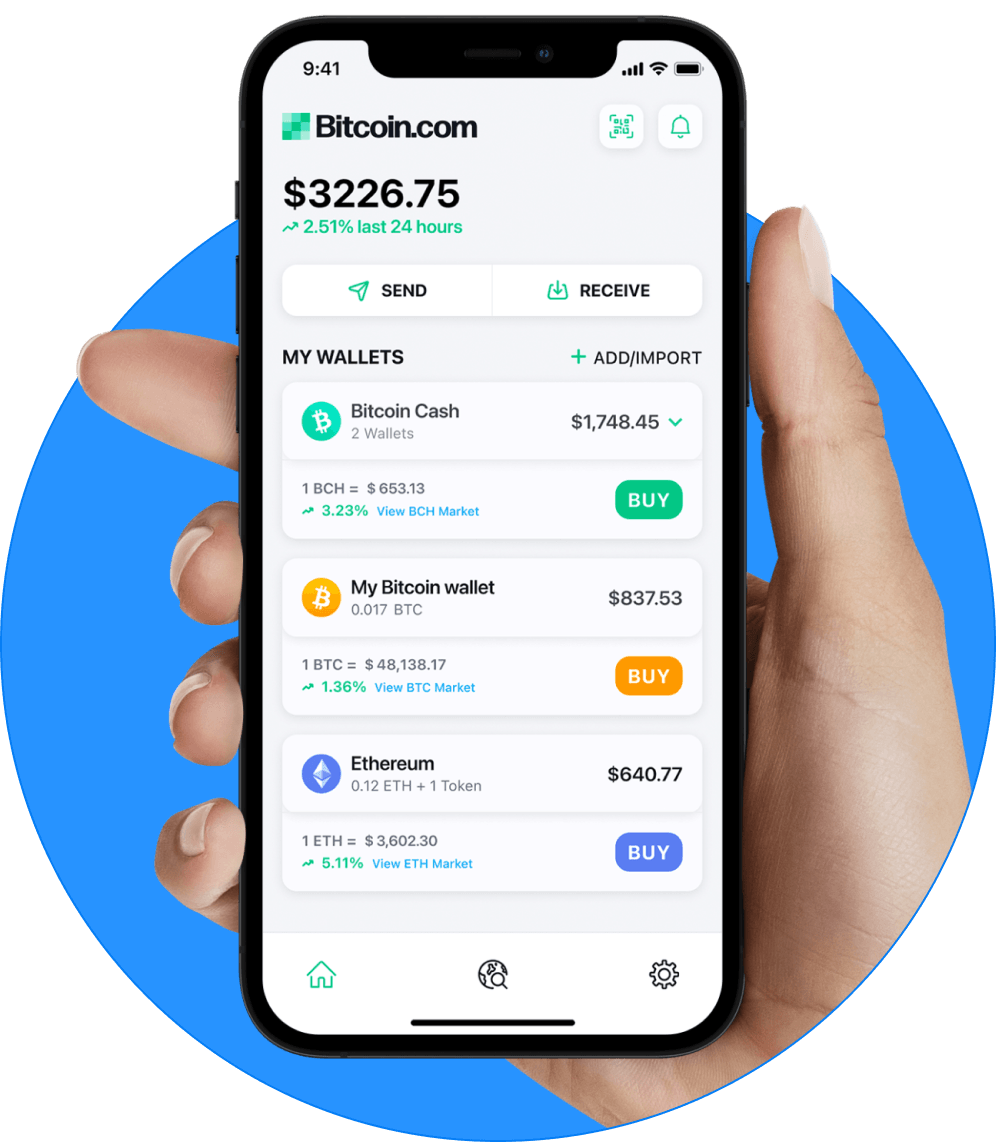
Start investing safely with the Bitcoin.com Wallet
Everything you need to buy, sell, trade, and invest your Bitcoin and cryptocurrency securely
